
16 February 2001
 Pete Grubbs is a
self-described OS/2
wonk, a former doctoral
candidate in English
literature at Indiana
University of
Pennsylvania, a former
part-time faculty
member at Penn State
and is still mucking
about with a copy
editing/creation service, The Document
Doctor, which tailors documents for small
businesses. He has also been a
professional musician for 20 years and is
working on his next album, scheduled for
release in early 2001.
Pete Grubbs is a
self-described OS/2
wonk, a former doctoral
candidate in English
literature at Indiana
University of
Pennsylvania, a former
part-time faculty
member at Penn State
and is still mucking
about with a copy
editing/creation service, The Document
Doctor, which tailors documents for small
businesses. He has also been a
professional musician for 20 years and is
working on his next album, scheduled for
release in early 2001.If you have a comment about the content of this article, please feel free to vent in the OS/2 eZine discussion forums.
|
Previous Article |
|
Next Article |
Lexmark Z-51 Color Printer
 As a professional musician, I rely upon my computer for all sorts of chores. I've surfed the Web to find venues, contacted managers by e-mail and
faxed contracts back and forth to seal a deal. When it comes to promoting a gig, I try to help an owner or manager by providing an 8.5" x 11" poster to
display in or near the club. In recent months, I've been including a PR shot to make my poster's look a little more professional, but my
hand-me-down HP Laserjet II, salvaged from a dumpster by a friend of a friend, created a dark, fuzzy image even though its text was crisp and clear.
No matter how I tweaked printer settings, fussed with paper choice or fooled with the graphics file, I couldn't get a decent print out, so I decided to
look for another printer. Given my budget and my preference of operating systems, price and OS/2 support were the guiding criteria I used as I
searched for a new machine. A quick check of IBM's OS/2 Device Driver site confirmed my suspicions: the two leading printer companies for OS/2
support were Hewlett Packard and Lexmark. Of the two, I'd heard that Lexmark drivers had better OS/2 support so I began looking for as much
resolution as I could afford in an inkjet printer. The Lexmark Z-51, a color printer capable of 1,200 dpi, looked like a good fit, and it is, but like
most of the stuff you buy off the rack, it wasn't exactly a perfect fit.
As a professional musician, I rely upon my computer for all sorts of chores. I've surfed the Web to find venues, contacted managers by e-mail and
faxed contracts back and forth to seal a deal. When it comes to promoting a gig, I try to help an owner or manager by providing an 8.5" x 11" poster to
display in or near the club. In recent months, I've been including a PR shot to make my poster's look a little more professional, but my
hand-me-down HP Laserjet II, salvaged from a dumpster by a friend of a friend, created a dark, fuzzy image even though its text was crisp and clear.
No matter how I tweaked printer settings, fussed with paper choice or fooled with the graphics file, I couldn't get a decent print out, so I decided to
look for another printer. Given my budget and my preference of operating systems, price and OS/2 support were the guiding criteria I used as I
searched for a new machine. A quick check of IBM's OS/2 Device Driver site confirmed my suspicions: the two leading printer companies for OS/2
support were Hewlett Packard and Lexmark. Of the two, I'd heard that Lexmark drivers had better OS/2 support so I began looking for as much
resolution as I could afford in an inkjet printer. The Lexmark Z-51, a color printer capable of 1,200 dpi, looked like a good fit, and it is, but like
most of the stuff you buy off the rack, it wasn't exactly a perfect fit.
The Test System
I'm running an AMD K6-2 550 CPU with 196M of RAM. The graphics card is a venerable S3 Virge with a modest 4M of memory hooked into an Acer 77e monitor. The OS is Warp 4 with FixPak 6 installed. I do my word processing chores and posters in WordPro.Up and Running, Sort Of
The printer came neatly packaged and I was eager to get it set up, but this would prove to be more challenging than I anticipated. After removing the printer from its box, I stationed it at the end of my desk. Its rather modest footprint (19.3"W x 15.0"D x 11.6"H) fit very neatly upon a printer stand I use to store paper. Power is supplied by a large AC adapter sitting in the middle of the power cord. A standard 2-prong plug goes into the wall receptacle while a barrel-style jack fits into the socket on the back of the printer. Ink cartridges are a snap to install, literally: to replace them, just open the front cover; the cartridges will automatically slide out, ready to remove. Closing the cover automatically returns the cartridges. The Z-51 uses one black and one color cartridge. While this does simplify maintenance, it also means that users have to replace the color cartridge as soon as it runs out of one color of ink, hardly the most economical system, to be sure. Adding extra cartridges would increase the complexity of the physical design and make the driver code more complicated, but I, for one, would be willing to pay a bit more up front in order to save on the waste inherent in the present design.With the printer set up, it was time to introduce it to my computer. Accessing the included CD to load a driver slowed my system to a crawl, which I first attributed to a problem with my hardware. However, when I attempted to complete the driver installation, my machine threw a Trap 0003 error and locked up tight. Fortunately, a CAD got me running again. I then tried to look through the files and directories on the CD but got the same Trap 0003 when I tried to open the OS2 folder. I checked Lexmark's web site for the driver and found file cjos51le.exe, dated 3/17/99 and weighing in at a hefty 2992K. Lexmark includes a link on their site for driver update notifications as well as a brief definition of printer drivers and a FAQ on printers. I began the download and settled in to wait. My first two attempts to get the file with Netscape were unsuccessful so I fired up WGET and gave it one more try: 18 minutes and 12 seconds later, I had another file to deal with. The self-inflating executable worked flawlessly, or so it seemed, and created 8 files in the temporary directory I assigned for it. I burned these onto a CD-R, and had something resembling a replacement for the OEM disk. I found the README.1ST file on the CD and followed its instructions to install the printer. I've never installed a printer like this before. A double-click on the LEXIJET.DRV file popped open a window with a Lexmark Z51 icon in it and instructions to drag the icon to its new home. I opened up my Printers folder, dropped the icon in it and, voila!, my printer was installed. Neat!
Then it was time to set up the printer. After searching in vain for the "Settings" option (specified in the online instructions) when I right-clicked on the new object, I gave 'Job Properties' a shot instead and got a very detailed screen. I don't know what options I would've seen in Warp 3 or OS/2 2.1, (both of which are supported) but it seems apparent that the README file needs a bit of a tweak for Warp 4, but that's a minor gripe. When I got the Job Properties Notebook open, I was in for a treat. After years of having wimpy, limp-wristed printer support, I was actually looking at a screen that gave me real control of my print jobs. The Cartridge tab took me to a page that gave me a detailed representation of my printer's ink supplies in each cartridge (three levels for the color, one for black).
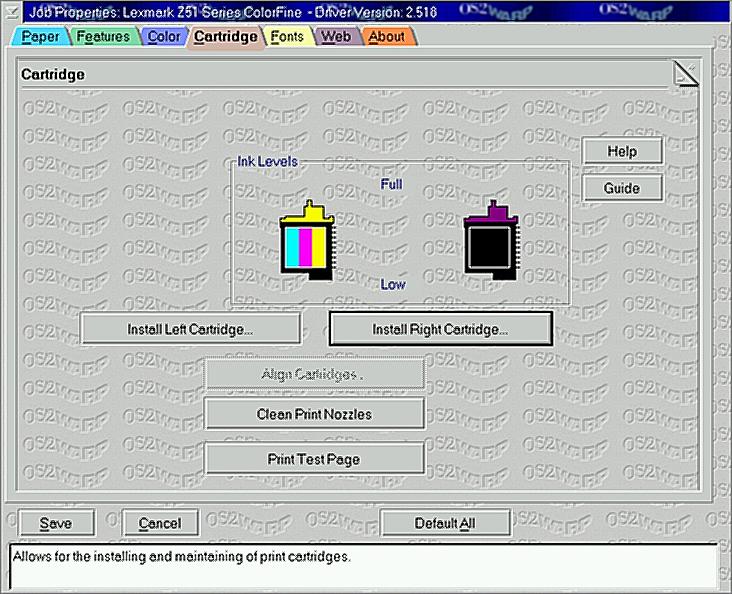
It also gave me the option to align the printer heads, clean them or print a test page. I was really keen to see how well the machine performed so I gave the button a click.
After three hangs, I called tech support at 800-539-6275, went down through a fairly straight forward menu system and waited a little less than 2 minutes before I spoke with a technician named Jackie who suggested that I un-install/re-install the downloaded drivers. I tried this, rebooted and had the same results as before. Back to the phone and another call to tech support to wait in the queue listening to some amazingly bland piano-based muzak interrupted by the occasional canned message telling me how important I am. After a couple minutes, Wenzy, a very affable fellow, shunted my call to the OS/2 group (!) and I listened to the hold muzak change three times, getting a bit more annoying with each shift. (Lounge-inspired jazz-ish versions of show tunes like 'Anything Goes' should be required listening for death row inmates and Microsoft engineers. Arrgh!) By the time my next techie answered, my total time on the phone was over 24 minutes. Thank goodness for the Web and a dedicated phone line. After talking with Tommy for a minute, I was back on hold while he checked with a supervisor. Since my systems resources were adequate, he had no other suggestion than forwarding my problem to the OS/2 expert who was in a meeting. So, I spent the night re-covering old ground and getting a whole lot of nothing done.
Tommy called me shortly after 9 the next morning and suggested that I either add or remove the /IRQ switch to the PRINT01.SYS line in my CONFIG.SYS file. I edited the file, saved it, shutdown and rebooted, a series of tasks made doubly difficult by the fact that I had my fingers crossed the entire time. When I got to a desktop, I checked my printer and found that I had the same problems as before.
In desperation, I decided to download the printer driver again and went through the whole rigmarole to get it reinstalled. I didn't expect much success, but, to my surprise, I discovered a subtle difference when I opened the Cartridge page in the Job Properties folder: to the left of the ink cartridge pictures was a picture of the printer itself.
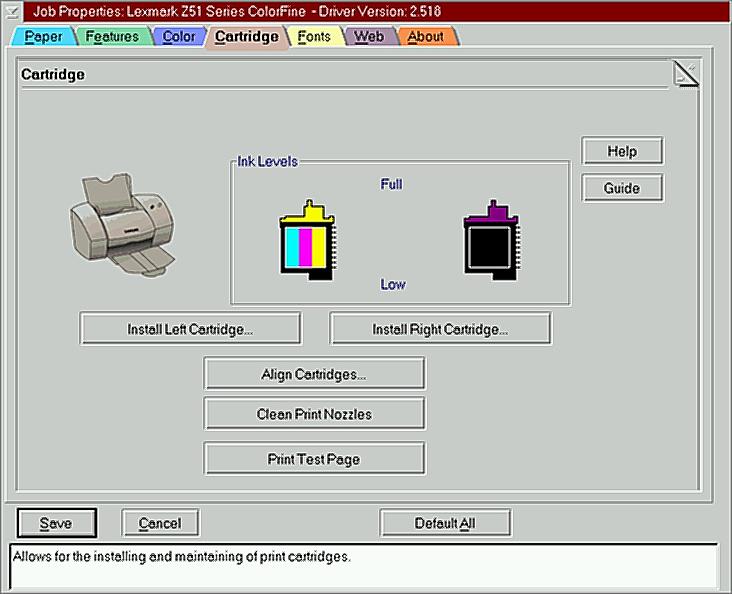
I'd never seen that before. Hoping against hope, I clicked on the Print Test Page button and was rewarded by the sound of a sheet of paper loading. A minute or so later, I had a test page. I hurriedly opened a WordPro document and tried printing it. Success again! It's hard to know for certain, but it seems that the first two drivers were corrupted in some way. Perhaps my first attempt at downloading missed a byte or two, or maybe Lexmark posted a different driver without announcing it, even though both drivers carried the same revision number, 2.518; regardless, if you purchase this product, check the Cartridge page and make sure it is identical to the screenshot I've included above. If it isn't, you're going to have problems.
Printing Chores
To get a feel for the Z-51's performance, I decided to try printing a document my readers would have ready access to: namely, "Finding a New Path," an editorial of mine also appearing in this issue of OS/2 eZine!. This document has 1,914 words made up of 10,551 characters. During operation, this printer is incredibly quiet. Its print heads practically whisper and its paper feed only makes a noticeable sound whenever its loading or ejecting a sheet. Even then, there is very little noise to complain about. If you're a veteran of the Dot Matrix Days, you may find yourself visually checking to make sure the Z-51 is plugged in.As one would expect, printer resolution is controlled from the Job Properties page. I first ran a print of the test document at 1,200 dpi. On plain paper, the output was little short of gorgeous. Even under a hand magnifier, the bolded text had precise edges and a rich, deep luster. Serifs were crisp and the inside curves of Os and Gs were free of jaggies. This is the caliber required for correspondence between businesses. Not surprisingly, this quality does come at a price. It took the Z-51 nearly 6 minutes to print out this rather modest document. In "Normal 600" dpi mode, that same document took a little over a minute to print. The resulting print quality, while noticeably lower, was still very readable, more than acceptable for interoffice correspondence or a quick letter to Mom. As one would expect, "Quick Print 600 dpi" mode produced the same document in even less time, a perky 35 seconds. This is definitely a "draft" quality setting, great for proofreading or personal use, totally unacceptable for anything else. The printer driver also has settings which control two-sided printing, copy collation, color density, brightness, contrast, halftones and direct links to Lexmark supplies and the Lexmark homepage. The driver also allows for different papers including Plain, Transparency, Glossy/Photo, Coated, Iron-On Transfer and Greeting Card Stock.
Given my initial motivation for getting another printer, I was also anxious to print out a publicity poster. I created one which features a 3.5" x 2.3" black & white graphic, a three cell table and several different fonts for a gig I have later this month. I loaded the Z-51 with an 8.5" x 11" sheet of Kodak ink jet photo paper, made the appropriate adjustments in the Job Properties book (which included selecting the "Black Only" option on the Color page) and hit the print button. It took over 14 minutes to finish the job, but the results were great. The graphic came out with impressive depth and texture and the ink on the text was so dense that, at the right angle, it looked embossed. To get a sense of the Z-51's color capacities, I printed out a JPEG of my wife Jill and I taken at a convention several years ago. I printed the file in 4" x 8" format and experimented with the driver's Vivid and Natural Color settings. This job only took four and a half minutes to print, but the results weren't nearly as satisfactory. The Natural Color print didn't look natural while the Vivid print looked more natural than vivid. However, to be fair, the original file was probably not of the highest quality and I'm sure that I could improve the overall look if I had took more time to tweak Brightness and Contrast settings. To test that conclusion, I tried printing out a file I downloaded from NASA, a 2400 x 1200 deep color photo montage showing all of the lights on the Earth at night. Click here to see it.
I set the print format at 10" x 8," selected Vivid from the printer's Color option page and hit the Print button. Six minutes and fifty-one seconds later I had proof of my earlier hunch that the Z-51's lackluster color printing performance had much more to do with the file I'd selected than its capabilities. This machine can create color prints which are as compelling as its black and white products.
To Buy or Not To Buy
Lexmark's price for this machine, as posted on their web site, is US $149. For the money, you get a printer which creates high quality black and white or color documents in a reasonable amount of time. It's quiet, compact and, assuming that you don't have the hassles with the printer driver that I had, offers superior OS/2 support. I'm not terribly impressed with Lexmark tech support, however, and I'd certainly recommend any OS/2 user to be prepared for the possibility of some driver problems. Those aside, this machine is an acceptable addition to my working environment and I believe it will serve you as well.[Ed: Apparently Lexmark has pulled the Z51 from their product line on their web page.
CDW has it for the same price.]
Manufacturer: Lexmark
Website: http://www.lexmark.com
Technical Support: 800-539-6275
Size: 19.3"W x 15.0"D x 11.6"H
Price: U.S. $149
|
Previous Article |
|
Next Article |