
16 April 2001
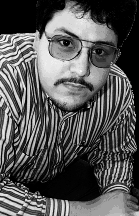 R. Bret Walker is
a Certified
NetWare
Engineer who
resides with his
wife and two
children in the
South Jersey/ Philadelphia
Metro area. He
first became
exposed to OS/2
in 1995, when
Sony in northern
New Jersey was looking for "an expert in
NetWare who knows anything at all about
OS/2." Although he ultimately turned down
the job, he has since become an OS/2
junkie. A huge fan of the cinematic arts, in
his spare time he writes reviews for and
maintains The People's Reviews.
R. Bret Walker is
a Certified
NetWare
Engineer who
resides with his
wife and two
children in the
South Jersey/ Philadelphia
Metro area. He
first became
exposed to OS/2
in 1995, when
Sony in northern
New Jersey was looking for "an expert in
NetWare who knows anything at all about
OS/2." Although he ultimately turned down
the job, he has since become an OS/2
junkie. A huge fan of the cinematic arts, in
his spare time he writes reviews for and
maintains The People's Reviews.
If you have a comment about the content
of this article, please feel free to vent in the OS/2 eZine discussion forums.
|
Previous Article |
|
Next Article |

Graverobbers: Embellish 2.02
 I'm a shoestring kind of guy. I like to cut corners where I can. When I have a need for a piece of software, the first place I look is to Hobbes FTP site for some shareware, rather than heading to Indelible Blue or BMT Micro for some premium commercial software. That's just the kind of guy I am. Call me bargain-minded, call me cheap, whatever you call me that's what I am. So you can imagine my amazement and wonder when, while searching for a decent graphics program, I came across the Dadaware site and Embellish 2.02.
I'm a shoestring kind of guy. I like to cut corners where I can. When I have a need for a piece of software, the first place I look is to Hobbes FTP site for some shareware, rather than heading to Indelible Blue or BMT Micro for some premium commercial software. That's just the kind of guy I am. Call me bargain-minded, call me cheap, whatever you call me that's what I am. So you can imagine my amazement and wonder when, while searching for a decent graphics program, I came across the Dadaware site and Embellish 2.02.
Dadaware's website is the internet equivalent of a ghost town, with only two links on it. The content of the site roughly says that they at Dadaware had attempted to compete with the bigger graphics apps (presumably JASC's PaintShop Pro and Adobe's PhotoShop) and had not been successful, and so the company is no more. However, the two links point to full commercial versions of their failed software, Embellish, in both OS/2 and 32-bit Windows versions. Their published philosophy on offering their product for free is that it costs them nothing to give it away now that it's a bust. So, wringing my hands in glee, I clicked on the OS/2 version's link.
Now imagine my further delight when I found that the download is a scant 2.4MB (compare this to PaintShop Pro's imposing 29MB download!), which through my 56K connection came down in just a few minutes. I was genuinely beginning to wonder at the reasons for the demise for this apparently wonderful product.
Sometimes you get what you pay for, and sometimes you get lucky, as I soon found out.
Installation
Installing Embellish is fairly straightforward. After the downloaded ZIP file is unzipped into a temporary directory, you simply run INSTALL.EXE from the temporary directory and follow the instructions. Embellish uses the IBM installer, so the interface should be familiar to anyone who has installed any OS/2 application by this method. The installation creates an Embellish folder on the desktop, and the application is launched by double-clicking the "Embellish" icon.[Ed. If you have trouble installing, try this tip from Dadaware's website: "We have received reports about problems with a missing file called EPFIPII.DLL needed for installation. We are looking into this, please do not send emails. Several users have reported a workaround though - if you have Netscape, adding Netscape's SIUTIL directory to your libpath statement takes care of the problem."]
Getting Started
Upon opening Embellish, there are a few options available to the user. You may create a new drawing (File | New), open an existing drawing (File | Open), acquire an image from a scanner or screen capture, or even start a slideshow. Upon first examination, it seems to be an extremely functional application. The possibility of direct scanning alone made my mouth water. As an image creator, Embellish has a wide variety of tools available for painting, and a wide variety of color manipulating tools and effects that are very easy to use with helpers.
[The Embellish Interface - Click to see the image full size.]
Let's Get Cracking
At first, if you are used to using any other graphics application, you may need to take some time to navigate your way around Embellish's interface. I decided for this article to make a CD cover for my first album (hey, it could happen!). I took a picture that my wife took of me playing the guitar and turned it into a greyscale representation. I also resized it smaller.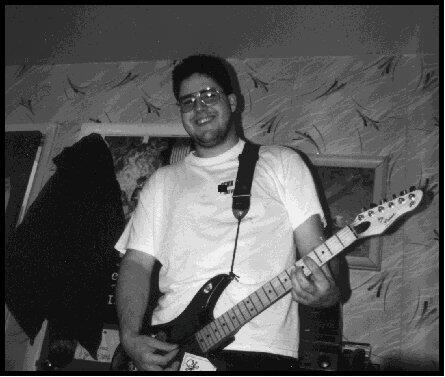
[Max the Dork At Home]
Now, a word about resizing. Embellish is very good at resizing as long as you remember to (a) check the "No Jaggies" box, and (b) set the Priority to 100%. If you don't do this, you get "jaggies," or those little serated edges on each object in the image. This is not very pretty, although it can be rectified by softening the edges.
Next I did three things: crop the image, change it to a negative image, and solarized the colors. These options are all found in the Edit, Colors, and Effects menu. The Colors and Effects buttons also bring up the Helper windows which show you, on an image of a flower, exactly what each effect and color manipulation does to the image. This is a feature I found extremely useful, as the beginner graphics-artist will as well, I am very sure.
After manipulating the image, I added some text. The text options are many, and once the text is inserted, I could select the text as an object and apply certain effects to it, such as posterizing and creating a drop shadow. The end result of my five minutes effort is shown below. Look for it in a music store near you.
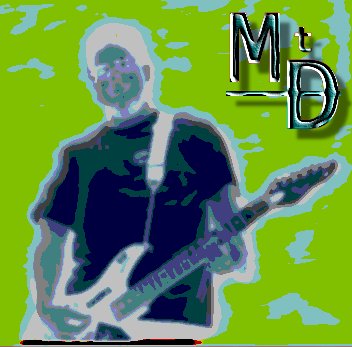
[Now all I need is a band!]
I have to say that, in addition to the photo manipulation tools, the screen capture tools are also very good. Plus, Embellish supports a wide variety of image formats and has nice batch conversion tools for compressing a large number of images. In addition, the paint tools for creating new and exciting works of art are excellent and very easy to use and to understand. The bottom line is, if you're looking for a quality graphics application at an untouchable price, Embellish is a tool you should think seriously about.
The slideshow tools are very good for creating a presentation in a pinch, but I was disappointed that I could not find a way to make the slideshow go full-screen, and so the slides were resized to fit inside the Embellish interface window. One of the main reasons I went looking for a new graphics tool was that PMJpeg, one of the many shareware applications I actually registered, had limitations as to which images it would show. Some JPEG and GIF images with newer formats would not display at all, causing PMJpeg to show you an error rather than the image. Embellish does not seem to have this drawback, but the lack of full-screen slideshow capabilities were disappointing.
One of the other features I found particularly useful was the GIF animator. By creating frames and then adding them to an animation, I was able to create the spectacular effects shown below.
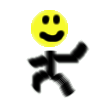
[Disney, here I come!]
Drawbacks
Well, it is what it is. It's a product that is in its final version, and it's first-come, first-serve at the Dadaware site. It's disappointing that this product never made it on the open market, but it's not the first quality product to die an undeserved death. It's a tremendous product, but you will have to use it knowing that there are no further releases on the horizon, and that there is no support from Dadaware.Conclusion
If what you are looking for is a cheap graphics solution, you will find none cheaper. If you are looking for a quality graphics application, you will definitely find it in Embellish, regardless of the cost. I consider myself fortunate to have found this product and somewhat guilty that I never found it before it crashed and burned in the marketplace. But all I can say is that anyone who hasn't seen Embellish yet would do themselves a favor to get a copy while they still can.Links:
Embellish 2.01, Review in August 1997 OS/2 eZine
PCShark's TechPad, all graphics created or manipulated with Embellish 2.02
Embellish 2.02
Price: Free while Dadaware's DNS registration lasts.
Manufacturer: Dadaware
Website: http://www.dadaware.com
Platforms: OS/2 Warp, Windows.
Support: None.
|
Previous Article |
|
Next Article |