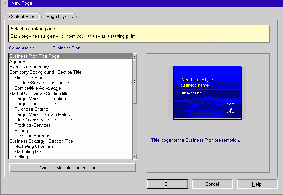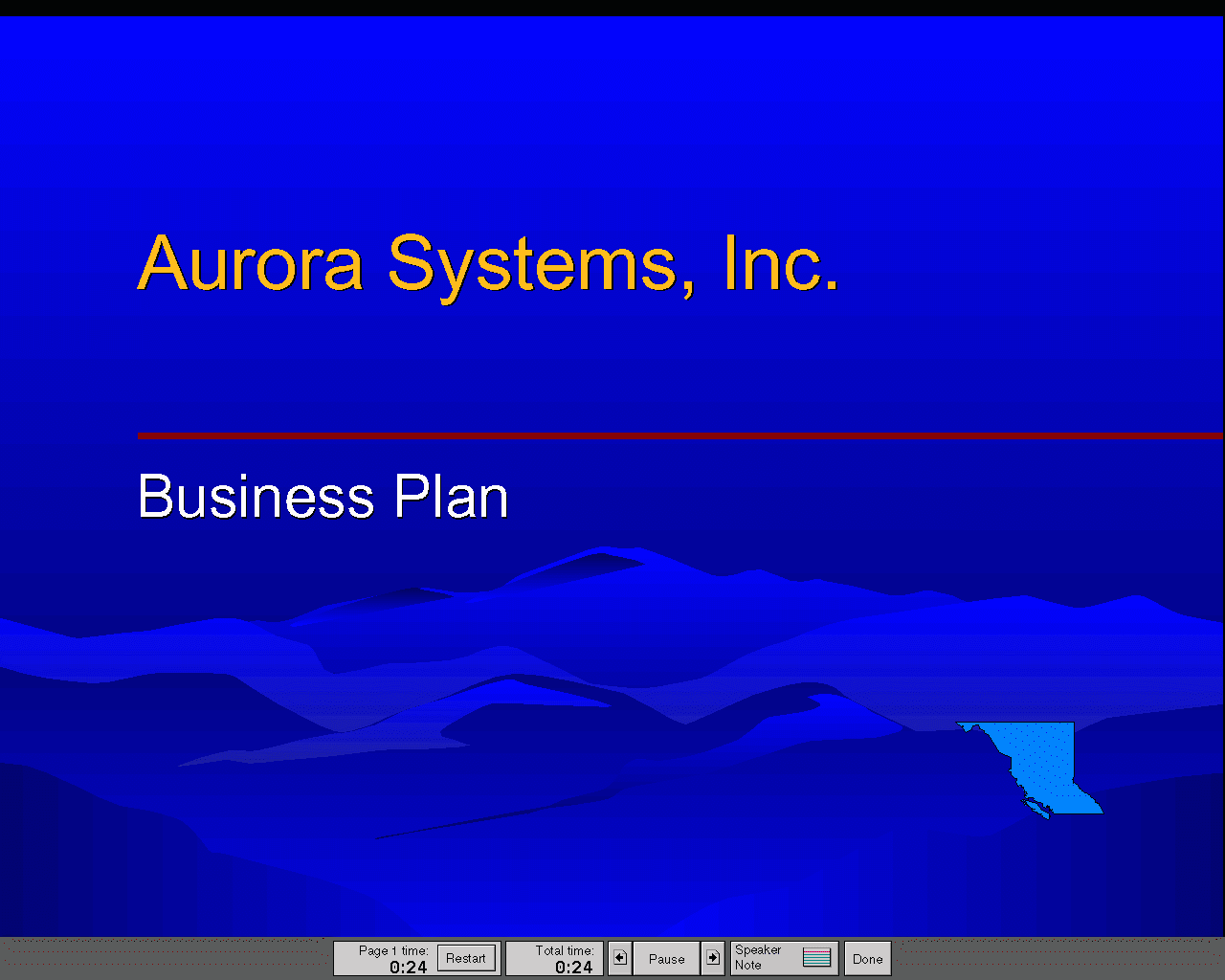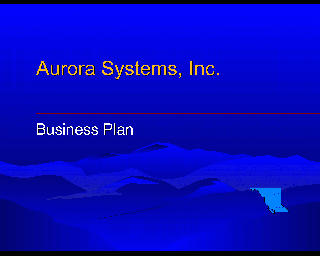16 April 2001
Robert Basler is the president of Aurora Systems, Inc. and a dedicated OS/2 user since he tired of rebooting Windows 3.1 twenty times a day.
If you have a comment about the content
of this article, please feel free to vent in the OS/2 eZine discussion forums.
|
Previous Article |
|
Next Article |

Lotus Freelance Graphics for OS/2 Warp 4
If you need to do presentations as part of your work, Freelance Graphics is a surprisingly easy tool to use in making
them.
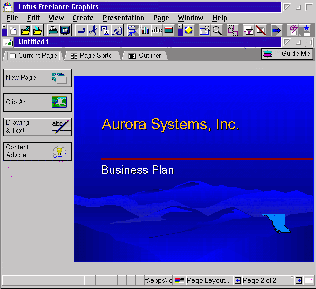
[Click images to view full size.]
Creating your Presentation
Making presentations in Freelance Graphics is amazingly easy. Choose the sort of presentation you want to make from 31 different examples such as a Business Plan, Competitor Analysis, or Product/Service Briefing, choose the look for the presentation, pick the slides you want to use out of the sample presentation, and then just fill in the blanks.Freelance provides for a lot of control over the text of your presentations. It automatically generates bullets wherever you need them, allows you to adjust the text color and font either for the text you are working on, or for the entire presentation, and even creates very nice drop shadows.
If you want to get even fancier, you can apply effects to individual elements within each slide. For example, you can animate the title and have it move down into position when the slide first appears.
Freelance also allows you to bring in individual pages from existing presentations, this is particularly handy if you need to make different versions of a presentation for different audiences.
Freelance includes a handy tool for adding org charts to your presentation. Other items you can insert include bitmaps, charts, movies, tables, diagrams and text.
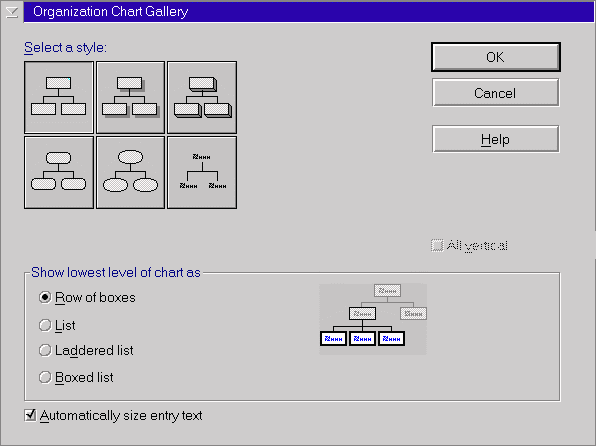
I encountered a problem when a presentation page included a chart. Any attempt to create or edit a chart resulted in Freelance crashing, losing my work to that point. Tables worked without difficulty. If I were going to include charts in my presentation, I would be making them elsewhere and importing them as bitmaps. Apparently you can import charts from 1-2-3, I didn't try this to see if it would work.
Perhaps knowing that there may be problems, Freelance offers a feature often found in Windows software, an "Auto Timed Save" checkbox under File, User Setup, Freelance Preferences.
Getting Ready for your Presentation
Freelance helps you prepare for your big presentation by allowing you to go through it, timing each slide as well as your whole presentation so you can make sure you fit everything you need to into the three minutes you have in front of the investors.Presenting your Presentation
When you're ready to show everyone your presentation, whether on your desk or through an LCD projector, you use Screenshow. Screenshow works great; it cleanly scales your presentation to fill the whole screen without any nasty jaggies or other unpleasantness. Unless you import bitmap graphics into your presentation, all of the graphics in Freelance are line drawings that can be scaled as big or small as they need to. To go from one slide to the next you just click the mouse. Left click to go forward, right click to go back.Freelance offers 26 transition effects between slides which give you a wide variety of choices. My personal favourite is Window Shade which brings down an old-style theatre curtain with a moon and stars on it. You can choose one transition for all the slides, or a different transition for each slide individually. I tried a number of different transitions and they all worked perfectly except the one I tried first, Dissolve. For some reason, it never finished dissolving, leaving bits of both the old slide and the new on the screen.
If you have points to emphasize during your presentation, you can enable drawing during the presentation so that moving your mouse while clicking the left mouse button draws a line like any paint program.
Exporting to the Internet
I had no luck exporting my presentation to HTML documents. No matter what I tried, the right 1/4 of the slide was always cut off and the whole page appeared sort of squished horizontally. This looks to be some sort of problem with the software that generates the GIF file used as the background. The GIF in the image looks a little funny because the background I chose had a lot of subtle color gradations, far more than GIF can handle. I would recommend picking a less colorful background for your internet presentations. On the good side, the HTML presentations offered a handy index and easy navigation from one slide to the next.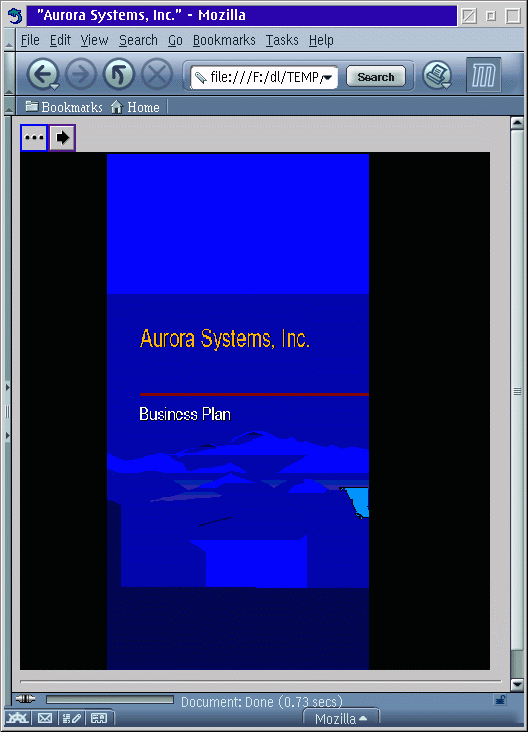
Printing Your Presentation
As with the other SmartSuite applications, printing is particularly pleasant. The print preview is wonderful. Unlike Lotus 1-2-3, it didn't seem to have any problem with my Canon printer.You can choose to print 1, 2, 4, or 6 presentation pages on each sheet of paper so that you can do your slides, make up your own presentation sheets with presenter notes, or provide presentation notes of smaller versions of each page for your clients or students.
Getting Support on the Internet
I was surprised that Freelance didn't have the same help option to connect you directly to the internet support area that 1-2-3 had. I went to Lotus' site to see if there might be a fix for the problem with charts, but I wasn't able to find anything.Online Guide
One thing that was new in the help was the "Guide Me" option which asks you repeatedly what you want to do as it drills down to more and more detail. It then presents you with the help page that tells you how to accomplish what you want to do. This is a really slick way to find out how to accomplish tasks.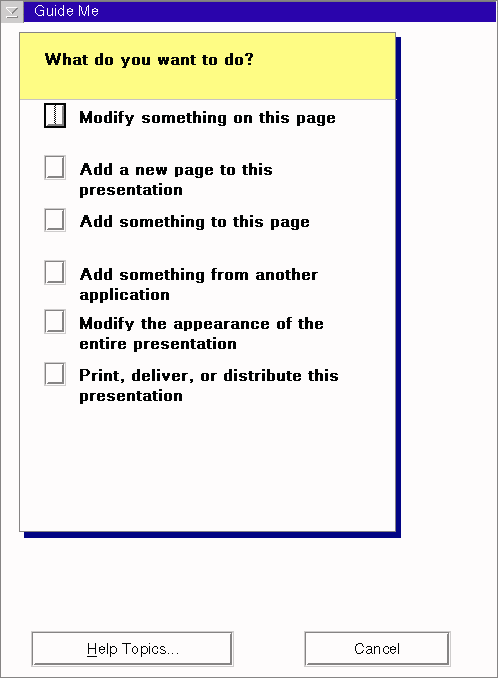
Summary
If you need to do presentations, Freelance Graphics is a good choice. Creating presentations is a snap with the included SmartMasters; you simply select the pages you need and off you go. Presenting your presentations is also a breeze. I really liked the rehearsal feature which makes getting your timing down very easy. I was very disappointed to see a crash bug in the charting feature, I hope this will be addressed in an update. Need more information on the features of 1-2-3? Try here.|
Previous Article |
|
Next Article |