
16 June 2001
John Bijnens is a CAM/CAM engineer in the KHLim - Dep. IWT which is some kind of technical university in Belgium. He gives training in Pro/E and also writes CNC postprocessors (all development is done on OS/2.)
If you have a comment about the content of this article, please feel free to vent in the OS/2 eZine discussion forums.
There is also a Printer Friendly version of this page.
|
Previous Article |
|
Next Article |

NewView
One of the things that I don't like about using the original program
view.exe to display inf and hlp files is the fact that I don't
have a constant overview of the table of contents while I'm
reading the different pages as you can do with pdf files.
So when I read the announcement of a replacement for the
original view I was quite anxious to learn more about it. The
name of this replacement is NewView. You can download a copy
from hobbes. It is free software which is developed by Aaron
Lawrence and published under the GNU General Public License. It
is written in Pascal using Sibyl, which is more or less a Delphi
lookalike for OS/2 developed by a German company named
SpeedSoft. Aaron has written an article about Sibyl which can
also be found on the OS/2 eZine site.
Installation
Installation of NewView is very straightforward. After you have downloaded newview1_27_9.zip just unzip this file in a temporary directory and copy the executable newview.exe to a directory which is specified in the PATH environment variable e.g. c:\OS2.Usage
You have two possible ways to use NewView.1. You can create a folder with program objects which start NewView and use an inf file as an argument. Below you can see a picture of the Help folder from Borland C++ converted to use NewView.
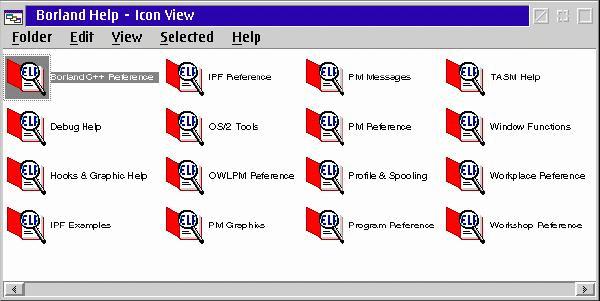
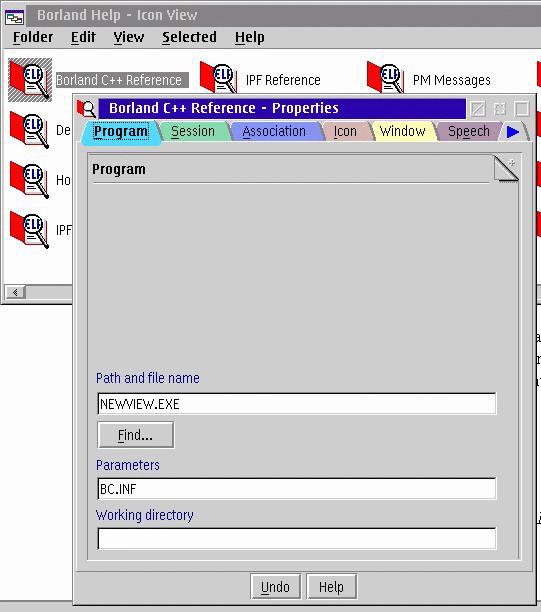
You can even create two objects where one starts NewView.exe and another one starts the original view.exe so you can choose which way you want to view an inf file.
2. You can associate all hlp and inf files with NewView.exe. To achieve this you can use assoedit.exe which is developed by Henk Kelder and can be found in Henk Kelder's wptools package which can also be downloaded from hobbes.

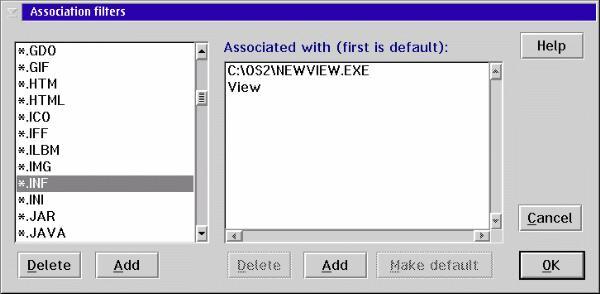
When you open an inf file with NewView you will get the following image
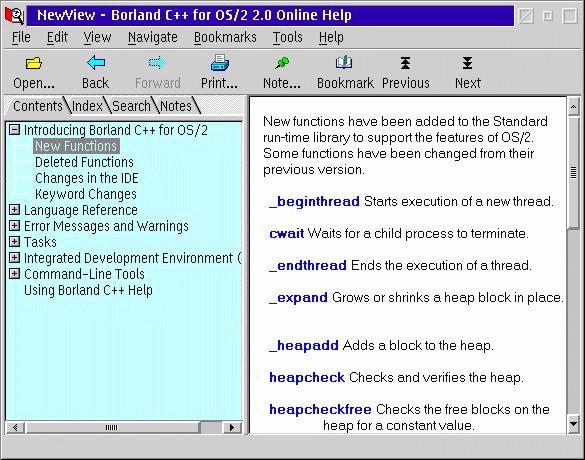
As you can see you have a very convenient simultaneous view of both a table of contents or index and the normal inf page.
Notes
A very nice feature is that you can create notes within the inf page. Just place the mouse cursor on the position you want to add the note to and click on the left mouse button. You'll now see an I shaped cursor blinking. Now click with the mouse on the Note button.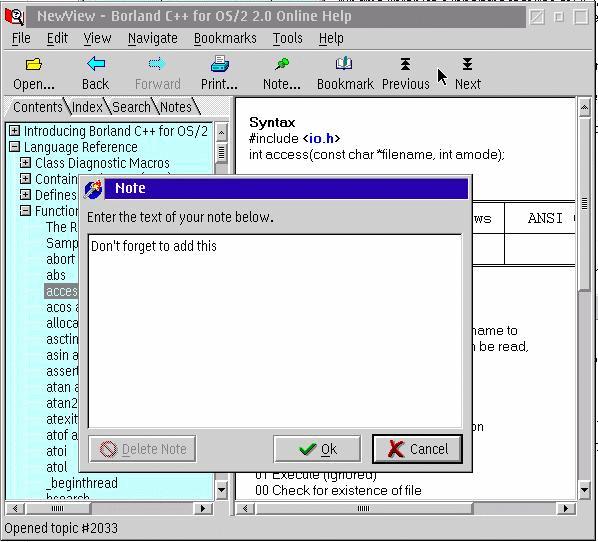
After you've entered the note's text and pressed the OK button, the note is inserted in the inf page.
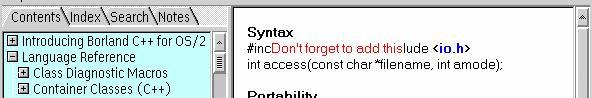
The note and its position is saved when you close NewView so that when you open the inf file afterwards you can still see the note in the page. If you want to edit the note or just want to delete it you must place the mouse cursor upon it (a little hand cursor will appear) and press the left mouse button.
If you want to quickly find a note, you can retrieve a list of the notes that exist within the opened inf/hlp file by selecting the Notes tab in the lefthand column.
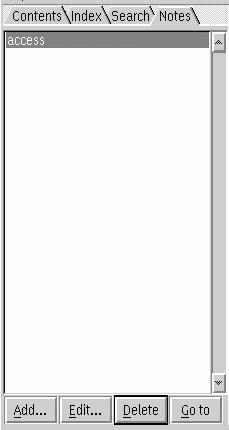
You can now select the desired note and jump to it by pressing the Go to button.
Searching
NewView also allows you to search for something across all inf files that can be found in the directories specified in the HELP and BOOKSHELF environment variables in config.sys. I know this feature is also available in the original view.exe but I find its result window a little bit confusing and not all that helpful. In NewView you can access this feature using the menu option Tools - Search all Help Files...In the following picture you can see a search operation in action. If you select an item and press the View item button the corresponding inf page will be opened in the NewView window.
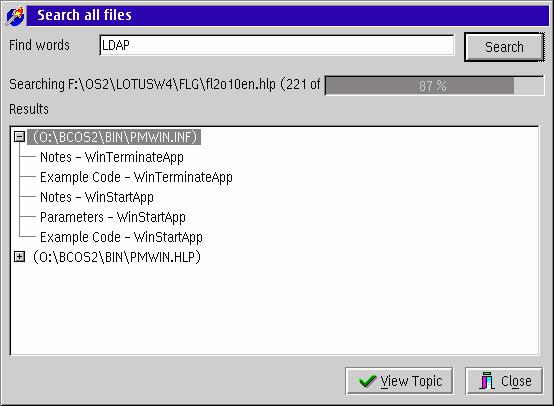
By using the menu option File - Options you can open the options dialog window which allows you to specify the behavior of NewView and lets you change fonts and colors.
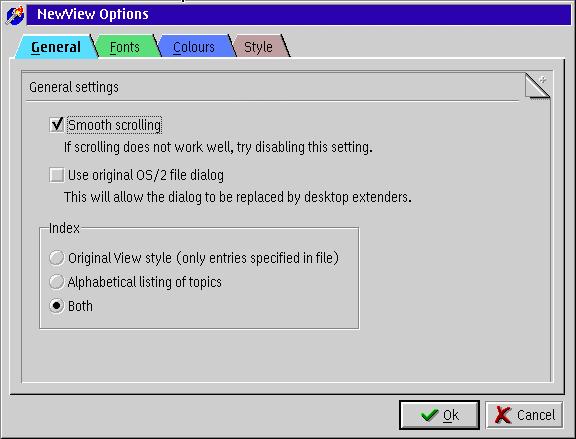
There are a few options that I couldn't get to work such as
- Navigate - A history which is supposed to show you an overview of the pages you've already viewed.
- Tools - Add Bookmark and Bookmark which as the names indicate are supposed to let you create and use bookmarks. This option is still under development.
- Print - Allows you to print the opened page. This option is still under development.
Additional information
The current version is 1.27.9. The software is freeware and the source code is released under the GPL license. Both executable and source can be downloaded from Hobbes.The author is Aaron Lawrence. He can be reached at aaronl@consultant.com Don't forget that this software is written by the author in his spare time, so if you like this software, please send a sign of life and your appreciation. This way he'll know his work is valued very much and it will be a stimulation to develop new versions.
If anything isn't working as expected don't start to yell, instead try to provide the author with a full reproducible error report so he is able to correct the problem in case of a bug.
And then
And now it is up to you. Give NewView a try.[Ed. John got the following email from Aaron regarding the current status of NewView.]
Hi John,
Unfortunately I ran out of enthusiasm for NewView (partly because it could do what I personally wanted, partly because I stopped using OS/2 much at work, partly just because I was tired ;-)
NewView is open source, so in theory someone can pick it up. I don't know of anyone who has actually done anything, though a couple of people had a look.
|
Previous Article |
|
Next Article |