
February 16, 2002
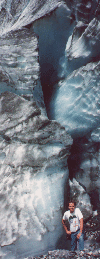 Robert Basler is the president of
Aurora Systems, Inc.
and has been a dedicated OS/2 user since he tired of rebooting Windows 3.1 twenty times a day.
He spends what free time he can manage travelling the world. Photo was taken at Franz Josef
glacier, New Zealand.
Robert Basler is the president of
Aurora Systems, Inc.
and has been a dedicated OS/2 user since he tired of rebooting Windows 3.1 twenty times a day.
He spends what free time he can manage travelling the world. Photo was taken at Franz Josef
glacier, New Zealand.
If you have a comment about the content of this article, please feel free to vent in the OS/2 eZine discussion forums.
There is also a Printer Friendly version of this page.
|
Previous Article |
|
Next Article |
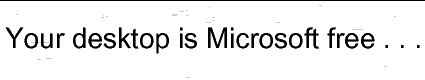
Norman Virus Control 5 for OS/2
OS/2 users have never much been affected by viruses. I've only ever heard of one OS/2 virus, and as far as I know it has
never been seen in the wild. The situation is: viruses go after Windows. Of course, a lot of OS/2 users still keep
a Windows partition around for games, wives, children and such, and if you do, you owe it to yourself to have a look at Norman Virus
Control.
If you have a Windows partition around and you don't use any virus scanning software at all, you are just looking for trouble. In the space of a week I typically receive a couple of Outbreak Express viruses in the mail and cruise across at least one website that is still spreading the Nimda worm. Norman Virus Control provides a fast, easy to use solution to your virus detection needs.
Also, if your email servers and other gateways run OS/2, Norman is a very viable solution for scanning incoming files
for nasties.
Installation
Norman uses WarpIn so installation is very straightforward. They do note that if you already have Norman 4 installed that you should use the internet update to get version 5 instead of running the installer to keep from back-versioning any of your files.After installation you need to reboot to activate the virus scanning software.
Configuration
Norman nicely places all of its configuration options in the Configuration Editor. Like some of the other applications in this suite, this is a Java applet which although it takes some time to start, performs well.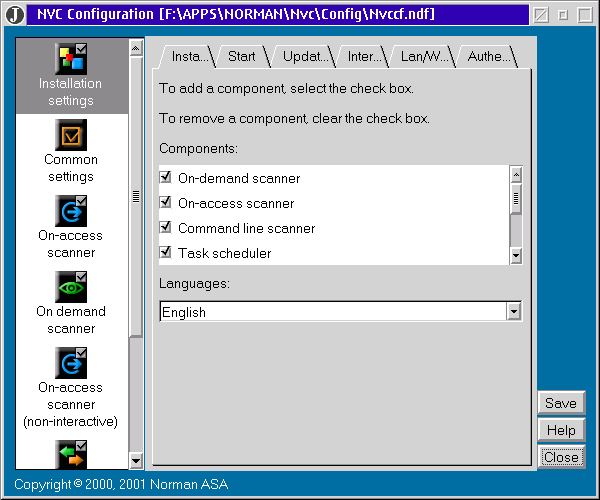
Documentation
I was very impressed with the documentation for Norman. There is comprehensive online help for all of the program's functions in INF format. There are also very nice user manuals in PDF format available which will give you a very good idea of what the program is capable of.Running the Software - The On-Demand Scanner
Initially I had trouble figuring out how to do an initial scan on all my drives to check that they were virus-free. I found the Norman Virus Control option on my desktop right-click menu, and I looked in the Norman Virus Control Folder, but couldn't find anything there. Then it came to me to check the drives folder, and sure enough, right-clicking on any drive object gives the option to scan that drive. It has been so long since I've used a program that integrates itself with Workplace Shell, that I'm forgetting to try the obvious first.Once I had that figured out, I had the program scan all my drives. All told it took a couple hours to check everything, and luckily it didn't find anything out of place other than when Norman scanned my email directory that it found a couple of Windows nasties: Badtrans.B and W32/MTX. I get those from time to time although since I'm not running Outbreak Express they don't cause me any problems. I usually email the person back then wait for a reply before deleting the problem note.
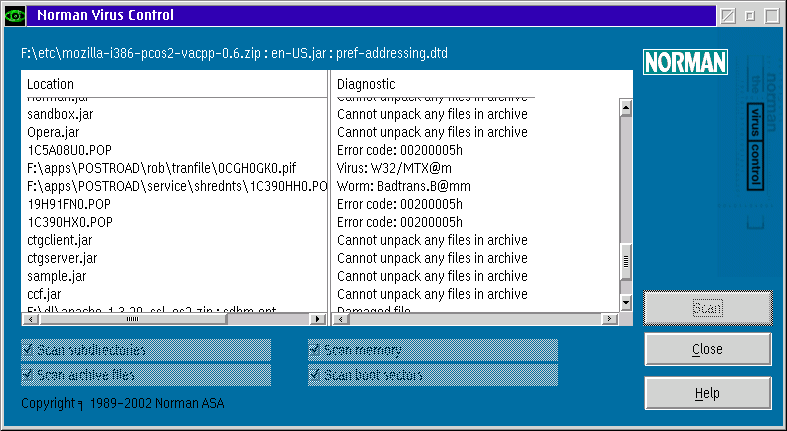
I did notice that I got a number of "Cannot unpack any files in archive" errors. According to the company the archiver in Norman doesn't support some of the newer compression methods and they are working on some big improvements in this area. In any case, if you attempt to access any of the files in the archive, Norman will catch them when you do.
Good Performance
I was very pleased to note that the scanning made absolutely no impact on the user interface and general system performance. Unless you looked at the CPU meter you wouldn't even know it was running. The on-demand scanner isn't noticeable during daily use, but I did notice that the on-demand scanner made backups quite slow, so you should probably turn it off during backupsTesting for Viruses
Over the years I have collected a few viruses for study. To make sure that Norman actually could detect viruses I inserted a number of infected floppy disks and had Norman scan them. In every case it found and correctly identified the viruses, then offered to remove them.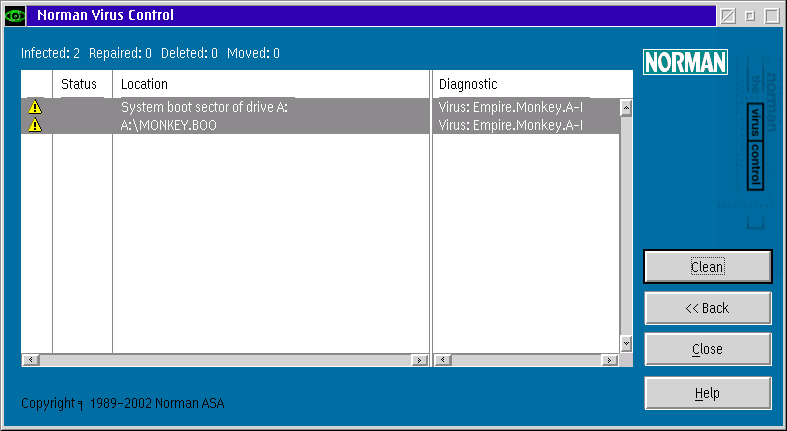
Not Just for Viruses and Worms
Norman also includes the option to search for malware other than worms and viruses. Often these are little programs that are installed along with Windows shareware to fiddle with your Internet Explorer settings, show advertising, or drag you to the company's website on a regular basis.I don't like it, I'm glad to see an option to hunt it down and kill it.
Norman on your Network
Although I didn't look into these features of Norman, it can apparently centrally manage a number of clients running the Norman virus scanning software including automated installation and making sure that they are all up to date with their virus definitions. They also have special options for Domino and Exchange server administrators.I was also able to use Norman to scan shared network drives, so if you are running a home network, you should be able to scan other computers from the one Norman is installed on. Of course this doesn't give those other computers the on-access protection the workstation running Norman would get. In any case, I'm not sure what the legal status of that would be, I couldn't find any license agreement to read.
Scanning Email on your Server
This is one area that I can really see Norman being very useful. If you run a mail server, Norman includes a command line version of their scanner that you can use as an exit on your email server to scan incoming email for viruses. You could do the same thing if you run an FTP site. Nice.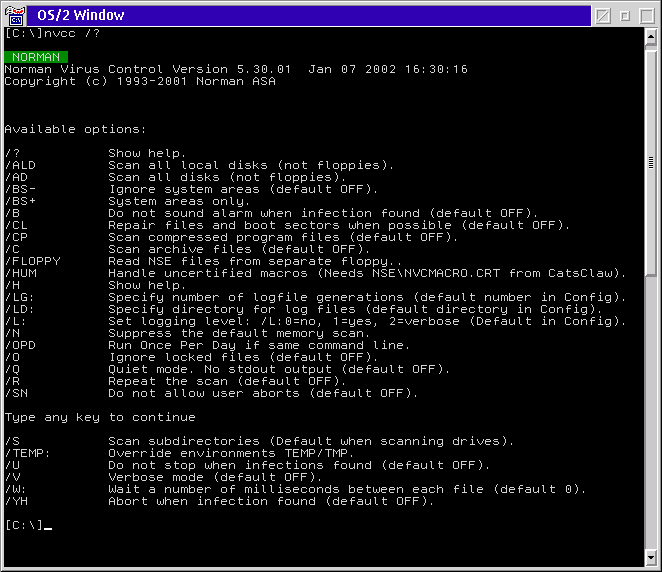
On-Access Scanner
Norman also has a scanner that runs in the background all the time to make sure that you don't accidentally run an infected program or script. When you attempt to access an infected file, the access fails and you get the following window on the screen.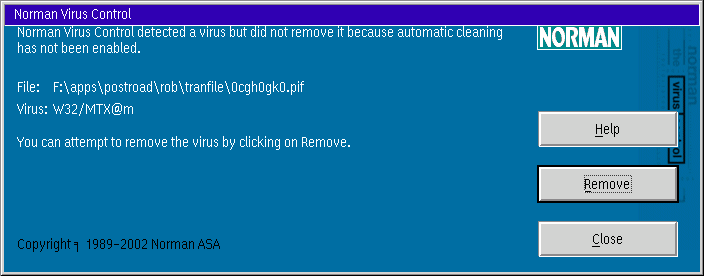
The infected file is then whisked away to the quarantine area. To see what is in quarantine, you run the Norman Virus Control Utilities.
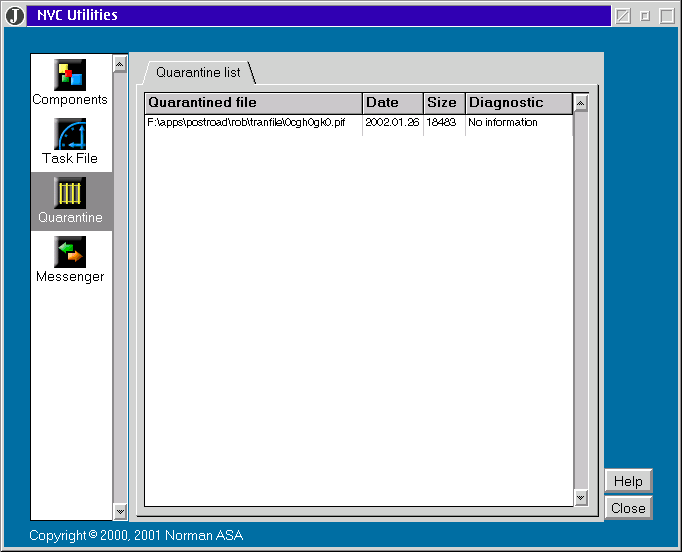
You can then right-click on the quarantined files and you have the option to return them to their original location, to rename them, or to delete them. I would have liked to have seen an option on the original notification dialog when I attempted to access the infected file to have the file left where it was.
Scheduling Scanning
If you like, Norman also includes utilities that allow you to schedule scanning at regular intervals or during off-hours when everyone is asleep.Automatic Updates
Automatic updates are easy, although my first update was about 1M, so if you're on dialup, plan to have a few minutes available the first time. It just worked, not much more you can say about it.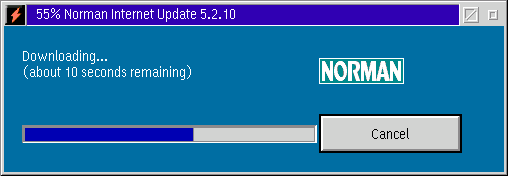
Summary
Overall I am quite impressed with the Norman product. Its features certainly compare with other virus scanning software I have seen, and the user interface is quite modern looking. The online updates are particularly slick.I have often thought of purchasing Virus scanning software to make sure that my Windows partitions aren't harbouring
any malware, but I try to keep my Windows software purchases to a minimum. If you administer any sort of OS/2 server
that provides services such as email or FTP for Windows users, Norman seems like a very good idea. From my
few weeks of experience with it, Norman is a competent anti-virus suite and will certainly help the closet Windows
users in the crowd sleep better at night.
Product: Norman Virus Control Version 5 for OS/2
Manufacturer: Norman
Website: www.norman.no
Platforms: OS/2 Warp 4, Windows
Languages: English, Norwegian, Dutch, German, Danish, Swedish, Finnish, Slovakian, Czeck, French, Spanish, Polish.
Price: Single user - $59.50 including one year of virus definition updates and email support.
|
Previous Article |
|
Next Article |