
February 16, 2004
Alex Lee currently ives in Germany and works as a missionary among Chinese students. He preachs Gospel to them and hope all of them become Christian.
If you have a comment about the content of this article, please feel free to vent in the OS/2 e-Zine discussion forums.
There is also a Printer Friendly version of this page.
|
Previous Article |
|
Next Article |
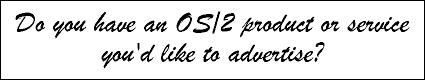
NLS Office Suites
As a Chinese speaking OS/2 user it is very important to me to be able to put the beautiful square characters on our OS/2 box as soon as possible. Of course, we could do this with IBM Works to do this or even other legacy Win3.1 Office suites. But who could endure such inconvenience to open the .DOC, .XLS and .PPT files that are inevitably sent from your friends? Tell them to re-save their files as .RTF or .TXT, HTML? Or boot yourself to a Windows box?Last year I found several office suites that could be run under OS/2 that will get the job done. The well known OpenOffice and two Java applications. I am very happy that these three office suites could run in a DBCS OS/2 system!
While my interest is in getting system that supports Chinese, the same basic procedure
should work for other languages.
OpenOffice
It was long time ago that the Star Division has announced in their roadmap there would be 24 languages of Star Office for OS/2. Amazing! The plan was include DBCS marketing. Unfortunately since the company was bought by Sun Microsystems, all development of the OS/2 version was halted. Even the last free StarOffice 5.1a for OS/2 is not DBCS enabled. But things have changed. Another German company, InnoTek Systemberatung GmbH has made the dream come true. We do have to give thanks to Sun for releasing the source code of StarOffice to the Open Source community and also to Odin team, who makes the running of Win32 applications under OS/2 become possible.
How to make your own language version of the OpenOffice.org for OS/2
Here is an example. I'm starting with a system which comprises of the following: eCS 1.1 German + OpenOffice for OS/2 Beta2.
Follow these steps carefully to make your own national language version of OpenOffice.
- Download OpenOffice 1.1.0 for Windows for the language you want from OpenOffice.org.
- Download InnoTek's OpenOffice for OS/2 Beta2, Font Engine and Runtime. (I won't put the link here, as Innotek may have put out a new version by now. Check on Innotek's web site).
- Install the Font Engine and Runtime.
- Execute OpenOfficeOS2beta2.exe until the installation desktop to comes up and stop there.
- You can find a directory called _OOTMP in your temp directory (e.g. SET TMP=C:\TCPIP\TMP which is in your CONFIG.SYS statement).
- Copy the files (f0_019, f_0030, f_0046, f_0149, f_0158, f_0316, f_0343, f_0500, oowin.dll, setup.exe and copy *.html, *.txt, *.pdf if you like) to a temporary directory. Then you should cancel the installation.
- Unpack the Windows OpenOffice.org and replaced the Windows version of the files with the OS/2 ones from step 6.
- Run the setup.exe to install OpenOffice (should be OS/2 version now).
- Finally you must copy the oowin.dll from step 6 to \OpenOffice11\program directory.
- Now you should have your own national language version of OpenOffice!
I've included some screenshots below to whet your appetite.
Chinese (zh_TW) OpenOffice:
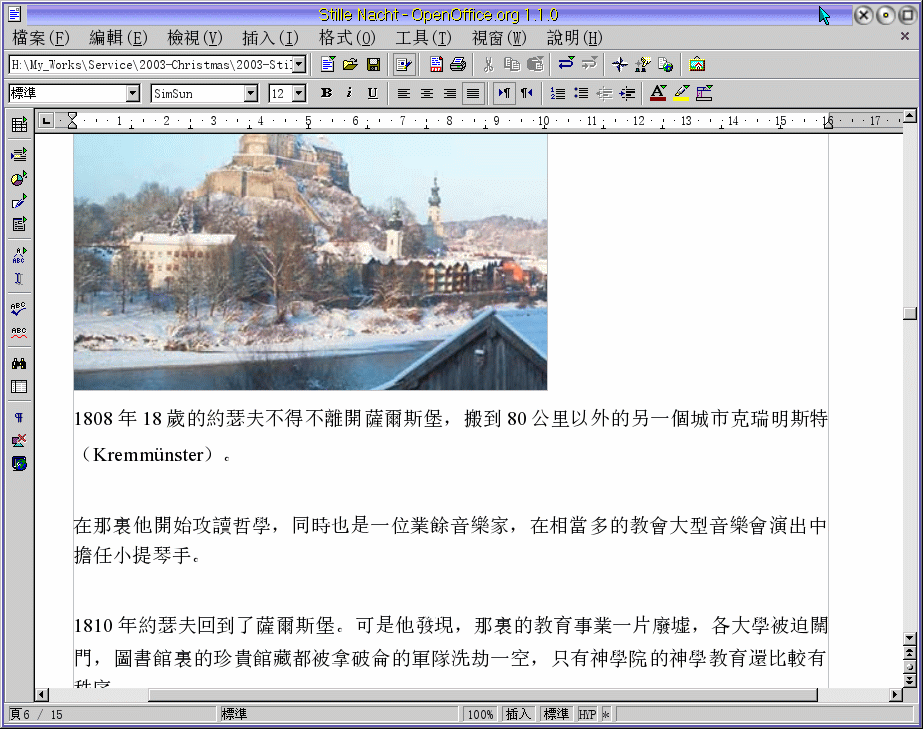
[click on image to get larger version]
New OpenOffice folder:
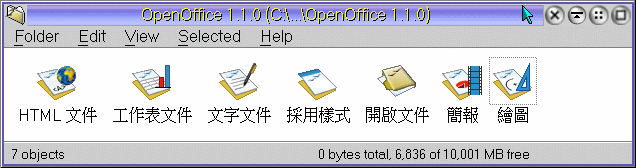
German OpenOffice:
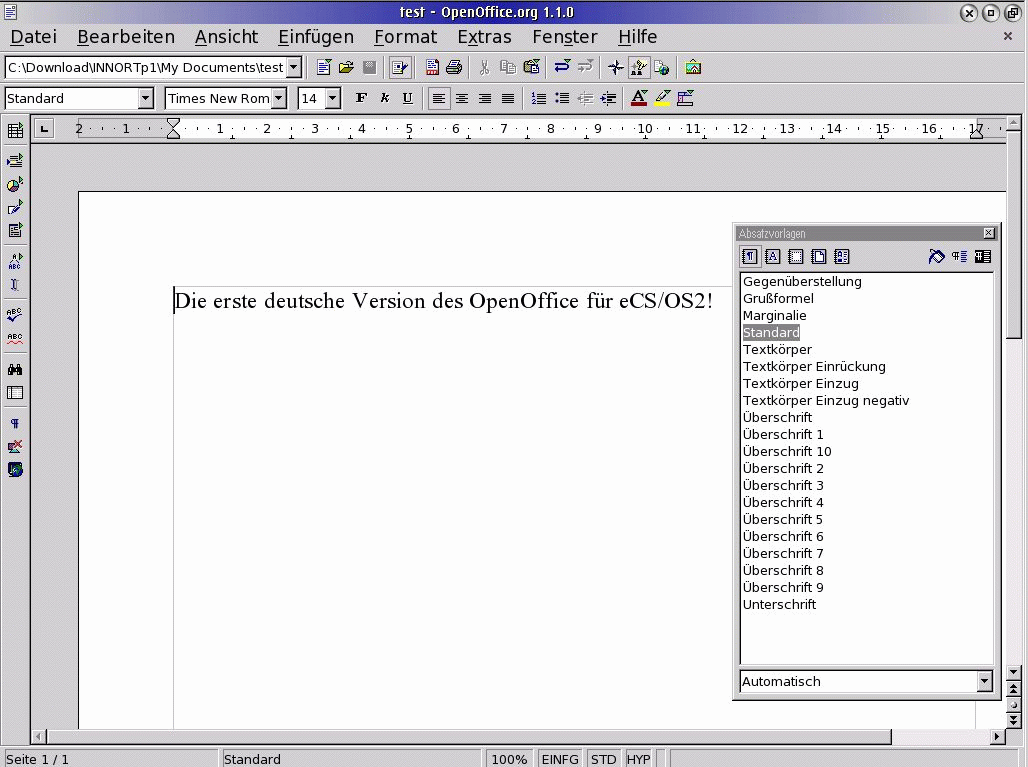
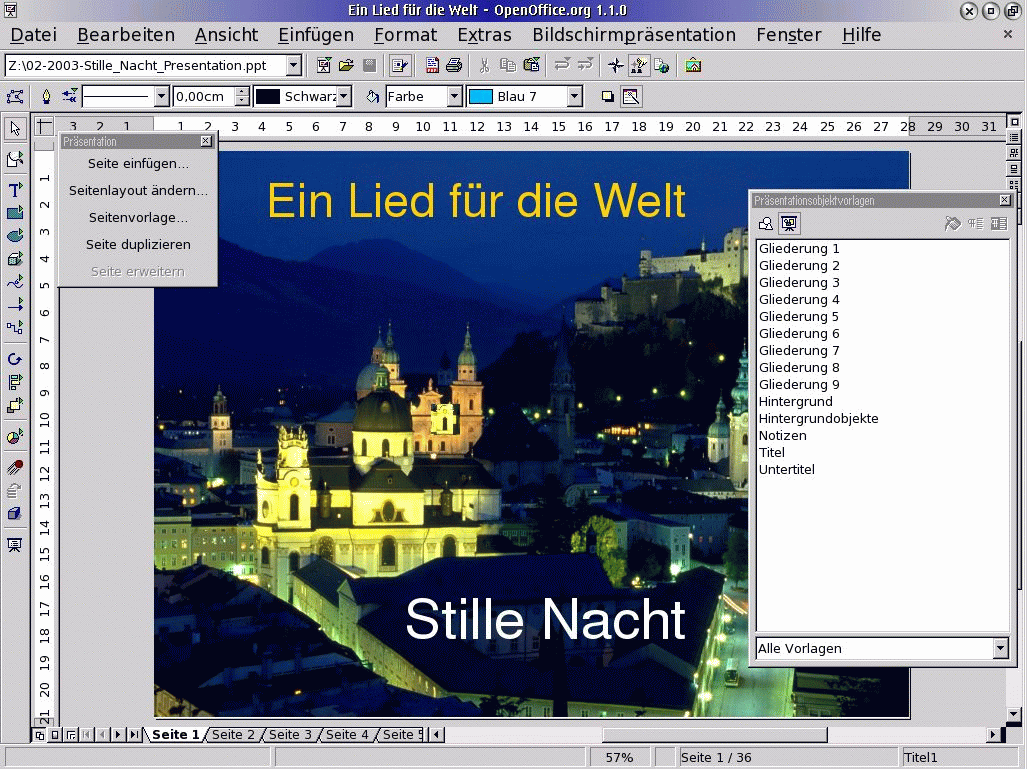
[click on images to get larger versions]
It's relatively stable (due to the fact that it's still in beta
test of course, it still sometimes hangs the system), and except for a couple of things
it works quite well. One thing I am not so satisfied with is the open file dialog,
which could not display Chinese characters.
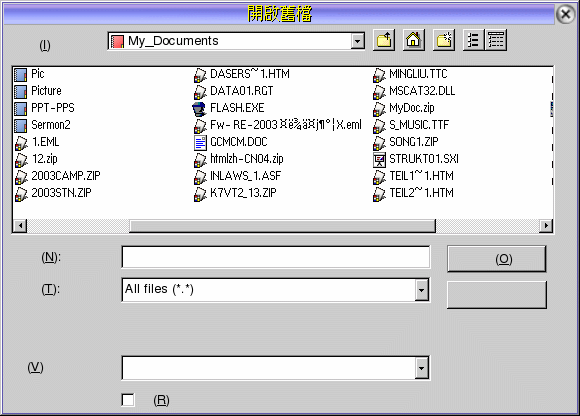
This could be the Font Engine issue. I think the CJK font mapping is very tough
work. Another thing is not many Chinese fonts seem to be useable with OpenOffice. It
seem to be an issue with the Innotek Font Engine (still in beta) or an IBM problem.
ThinkFree Office
Next I found the ThinkFree Office 2.2 from Think Free Corporation (US). They proclaim it is Microsoft Office Compatible, All Major Operating Systems Compatible (Windows, Linux, MacOS, UNIX), Works Online or Offline and Internet-friendly. Sounds good. So I download the trial office suite for Windows from their web. But I failed to install it neither with Odin nor Java. So I had to change to Windows (thanks to VPC). I installed the office under Windows and then copy the while directory to OS/2 system. The Windows version has a launch pad it could not be used under OS/2. So I had to make some extra work to let the office running with Java.
How to make it work? Thanks to Carsten Heintz (spelling?) who gave me the tip to release the power of Java. Simply make some .CMD files and DIY their icons. Here is some examples:
tfo_write.cmd REM --------------------Begin--------------- X: REM X is the drive with /ThinkFree Office cd \ThinkFreeOffice\.thinkfree_2.0\package set classpath=. set classpath=%classpath%;calc.zip set classpath=%classpath%;calcedit.zip set classpath=%classpath%;calcview.zip set classpath=%classpath%;ccdoc.zip set classpath=%classpath%;ccfilter.zip set classpath=%classpath%;ccformula.zip set classpath=%classpath%;chart.zip set classpath=%classpath%;chartview.zip set classpath=%classpath%;clipart.zip set classpath=%classpath%;common.zip set classpath=%classpath%;custom.zip set classpath=%classpath%;dic_de.zip REM Spelling checker (dic_de for German) set classpath=%classpath%;help.zip set classpath=%classpath%;helpContents.zip set classpath=%classpath%;imageviewer.zip set classpath=%classpath%;jaf.zip set classpath=%classpath%;jh.jar set classpath=%classpath%;nspeller.zip set classpath=%classpath%;ole.zip set classpath=%classpath%;pfs.zip set classpath=%classpath%;QTJava.zip set classpath=%classpath%;resource.zip set classpath=%classpath%;show.zip set classpath=%classpath%;showeditor.zip set classpath=%classpath%;showpot.zip set classpath=%classpath%;showviewer.zip set classpath=%classpath%;ssce.jar set classpath=%classpath%;webdav.zip set classpath=%classpath%;webnfs.zip set classpath=%classpath%;webtop.zip set classpath=%classpath%;write.zip set classpath=%classpath%;writebean.zip set classpath=%classpath%;writefilter.zip set classpath=%classpath%;writeviewer.zip set classpath=%classpath%;xcom.zip C:\java142\bin\javaw.exe com.tf.write.HtmlEdit REM ---------------------End--------------------
You can also do the same thing for the other applications. Just modify the one corresponding line.
- ThinkFree Calc: C:\java142\bin\javaw.exe com.tf.calc.Calc
- ThinkFree Show: C:\java142\bin\javaw.exe com.tf.show.JSPresentationFrame
- ThinkFree WriteViewer: C:\java142\jre\bin\javaw.exe com.tf.writeviewer.c
- ThinkFree CalcViewer: C:\java142\bin\javaw.exe com.tf.calcview.CalcViewer
- ThinkFree ShowViewer: C:\java142\bin\javaw.exe com.tf.show.viewer.JSPresentationViewer
- ThinkFree ImageViewer: C:\java142\bin\javaw.exe com.tf.imageviewer.TFImageViewer
Chinese ThinkFree Office: (Write)
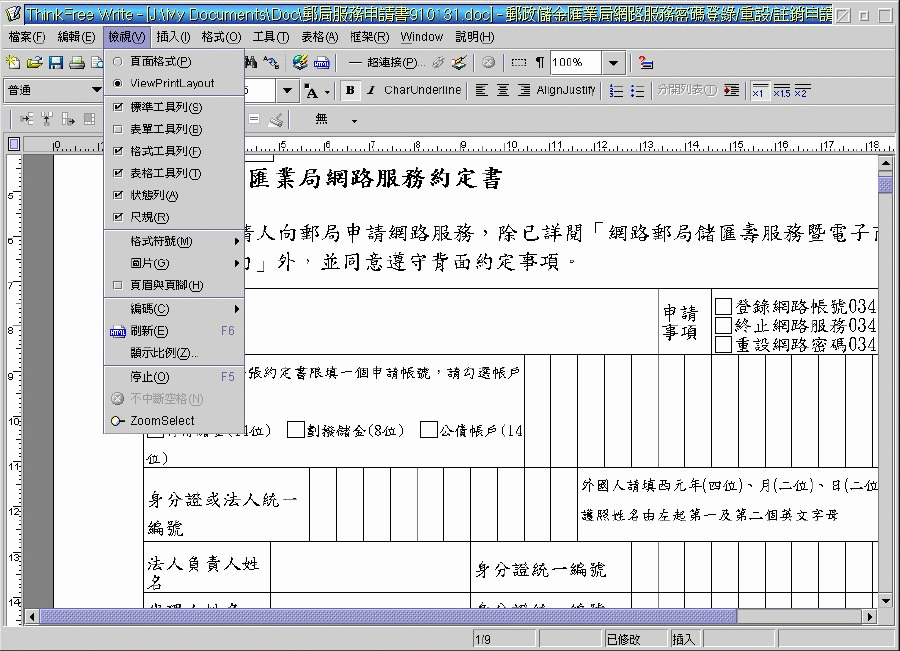
[click on image to get larger version]
Chinese ThinkFree Office: (Image Viewer)
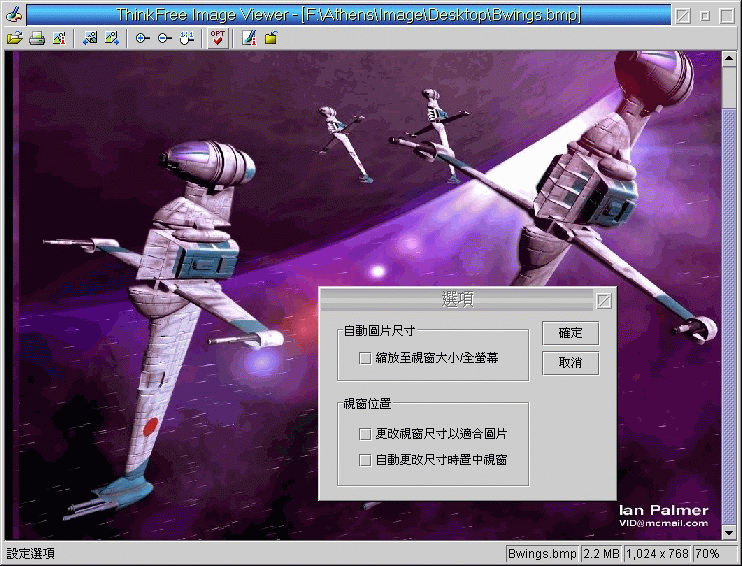
German ThinkFree Office:
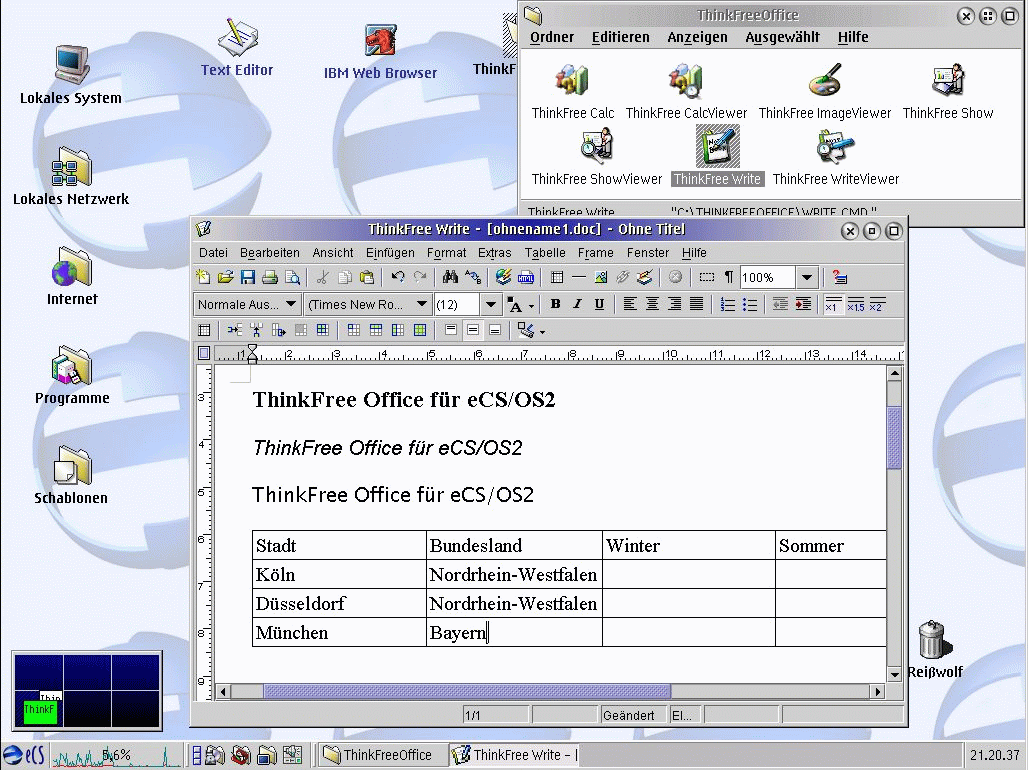
[click on image to get larger version]
German ThinkFree Show:
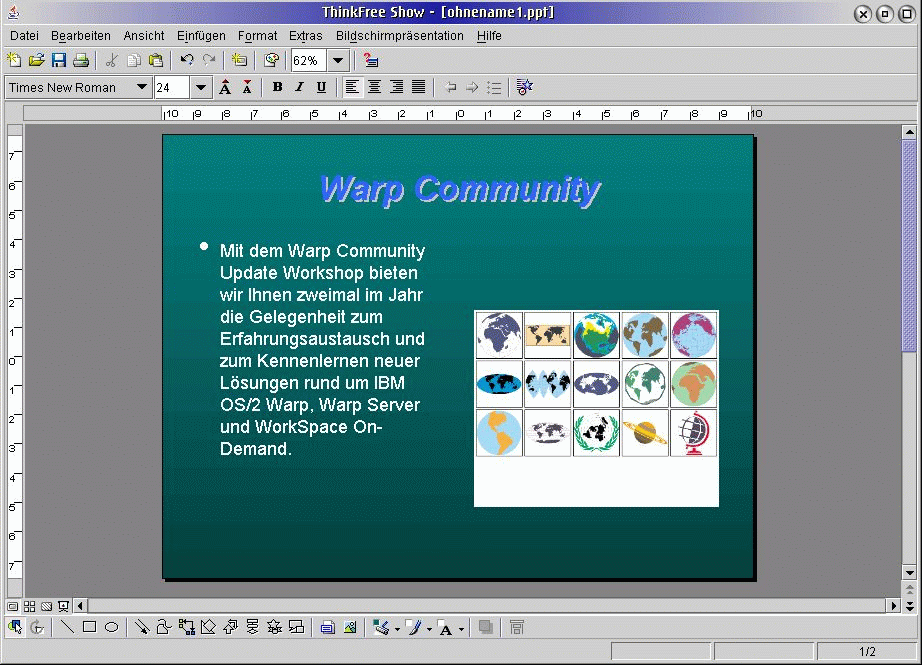
[click on image to get larger version]
Because the Windows version has some Windows-specific features, I could not connect to the Internet to use the virtual disk. And when I tried to open a second file the office begin "trembling", so I had to close the office and start again. The next time I think I should close the first file before opening up a second file. If enough people talk to ThinkFree, maybe they will think about releasing an OS/2 version. [Editor: Good luck! I talked to ThinkFree a few years ago when it first came out. I pointed out how useless it was to have a "portable" office that only ran on Windows and required an installation, because everybody with Windows already has a copy of Microsoft Office anyways. Of course, they didn't listen].
The major issue for DBCS users is printing. There should be no problem to print out a file under OS/2 but there is a big problem when I want to print my ThinkFree document with some Chinese fonts. The fonts became outline fonts and some of the lines got really messed up. I have asked InnoTek to fix this problem but it seems very difficult to solve. I have also tried the Goden Code Java. The printing result is remarkably good but due to their support of DBCS (or lack of?), which still is still very problematic, I went back to InnoTek.
The printing of Golden Code Java 1.4.1:
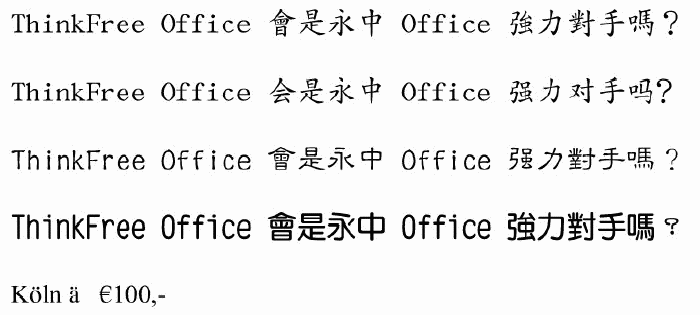
The printing of InnoTek's Java 1.4.x:
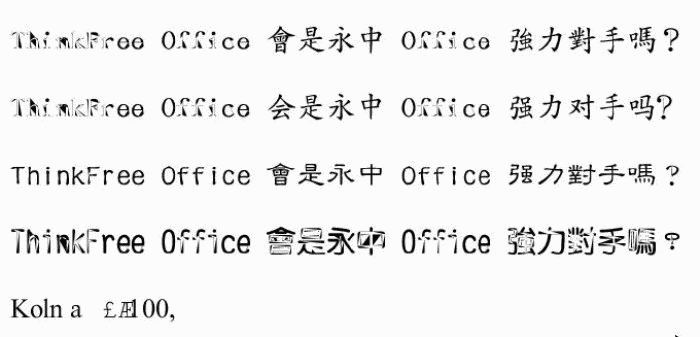
EIO Office 1.0 and EIO Office 2003 from Evermore Software
The third office suite is completely Java technology. [Editor: Don't laugh. A recent benchmark showed Java now being faster than .NET and on par, or even ahead of Microsoft Visual C in some applications]. The office was founded by a Taiwanese who took his career to Mainland China. He might reach at his goal. For now, EIO Office 1.0 can run under Windows, Linux and even MacOS and FreeBSD. Last year, EIO Office 2003 came out. English and Japanese were their NLS productions. The original version was in Simplified Chinese, but very soon after, the Traditional Chinese version came out.
I have tried EIO Office since their first release of EIO Office 1.0 which was 100% written in Java. I was thinking, "Hmmm, could this office suite could run under OS/2"? The test began in April 2003. Before I tested it under OS/2 I installed it on a Windows box first. It looked wonderful wonderful! It lets word processor, spreadsheets and presentations use the same file name .eio and format. They proclaim the office suite is over 92% compatible with MS Office. I had to copy the directory again from Windows box to OS/2 box to begin the OS/2 test. Don't forget to copy the /java141/lib/ext/*.jar to OS/2's Java directory. It also needs some JMF files. [Editor: JMF is the Java Media Framework, it's a free download from Sun]. To run the office suite, you only need to type:
X:\java141\bin\javaw.exe -jar Y:\EIO\EIOOffice.ese
or this will work as well, if you want to play with the Java memory or stack size:
X:\java141\bin\javaw.exe -Xmx460m -jar Y:\EIO\EIOOffice.exe
EIO Office 1.0
[click on image to get larger version]
EIO Office 1.0 can read and edit the MS Office files in the native Office format or use its own file (.EIO) format. The EIO Office is more stable than ThinkFree Office but it also has limitations under OS/2, such as Internet connection, online help and multimedia functions. There is also a limitation of some Chinese fonts. The printing under OS/2 is not a big problem, but we can't see any printer in its print dialog. I assume it just uses the default printer that is set under OS/2. If you have more than one printer and when we want to use another printer, you'll have to reset the default printer should before you start the EIO Office again.
In the 4th quarter of last year, Evermore released their enhanced version, EIO Office 2003. I am very impressed with the speed and outlook of the office suite. More stable and more compatible. But the weak points under OS/2 are still the same. Worse, is it could no longer print under OS/2 (but to be fair, the same problem also exists under Red hat and Mandrake 9.X). It also provides PDF file output like OpenOffice but the quality is limited to only 150 DPI, good for screen viewing, but may be not quite sufficient for graphical printouts.
There is another article in VOICE Newsletter 02/2004 which also mentions EIO Office. EIO Office is specifically made for Java 1.4.1 so we can not run it with Java 1.4.2. They promise to release a new version to solve this problem, and maybe also the print problem under some new Linux versions and OS/2.
Another issue is for DBCS user, InnoTek's Java 1.4.1 doesn't allow me directly input Chinese, but Java 1.4.2 can do this. So, I first start a small Java-app (like jcalendar) that uses Java 1.4.2, then I start EIO Office (which uses 1.4.1). And now I can use the input method from 1.4.2 and type my beautiful Chinese characters.
EIO Office 2003
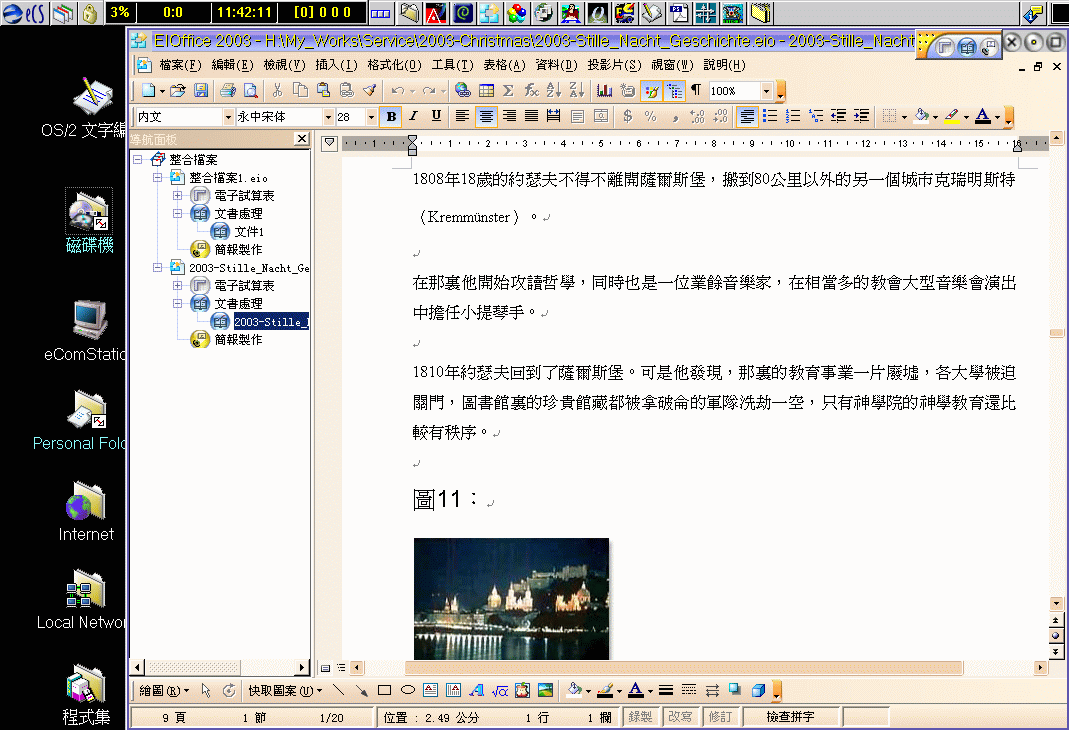
[click on image to get larger version]
An OS/2 "enabled" version is not in their road map yet, but we can ask. The more interest that's show, the better it will be. Just don't make any outlandish promises or requests though!
References
InnotekOpenOffice.org
ThinkFree Office
Evermore
|
Previous Article |
|
Next Article |