
March 16, 2004
Isaac Leung (P.Eng.) got a degree in Engineering Physics followed by a Master's in Electrical Engineering after which he promptly got a job as a product engineer at a company which makes high speed datacom chips. Following the dot-com meltdown, he's back at school studying biophysics and optical properties of semiconductors. He is old enough to have cut his computer teeth on Commodore 64's and first played with OS/2 1.3 EE while at a summer job with IBM. The first PC he ever owned came with Windows 95, but he soon slapped on OS/2 Warp 3 and has been Warping ever since. In between looking for a new job, he plots to take over the world.
If you have a comment about the content of this article, please feel free to vent in the OS/2 e-Zine discussion forums.
There is also a Printer Friendly version of this page.
|
Previous Article |
|
Next Article |
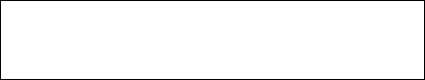
IBM Thinkpad T40p
My trusty IBM Thinkpad 770X was manufactured way back in 1999. Being the original owner, this thing has seen over 4 years of reliable service. The only problem being a hard drive failure after I had exceeded the drive's lifetime!
I finally decided that it was perhaps time to finally upgrade my machine. While it
certainly continued to offer satisfactory performance for everyday work (e.g.
e-mail, web and "office" work), it was a bit slow when it came to scientific simulations.
What's important in a laptop?
After having used a laptop for several years, I've figured out what's important in a laptop for my usage patterns. (You'll have to figure out your own).Must have's
Not important
So having figured all this out, it was time to look around and check out my options.
x86 or PowerPC?
I like to think that I'm a pretty pragmatic guy. I have no "religious" ties to any particular platform. Rather, I'll pick the one that best gets the job done. So, I certainly wasn't beyond considering a non-OS/2 solution.I've always admired the latest Apple Titanium Powerbooks. They have great design, fabulous battery life and a very nice operating system to boot. The first big question was "Should I switch?". As you may have guessed, I did not, for a few big reasons.
- IBM came out with a notebook with substantially longer battery life than Apple.
- My most used tool, aside from e-mail and web browser, is the word processor. I use it to churn out some pretty complex scientific documents. I'd always figured that Microsoft Word was the one to have. (I've been a "power user" of MS Office since about 1995). So I did a serious evaluation of all word processors / document processors I could get my hands on. I was very, very surprised that WordPro met my needs best, and Word actually fell far short. (That will be an article for another day). Unfortunately for Apple, Microsoft Word is almost the only heavy-duty choice at the current time.
- While the Powerbooks have a great wide-screen display, the pixel density on them was actually inferior to my old machine.
So those points, combined with the fact that I would have to migrate my data and documents, Apple fell out of the running. (Now keep in mind, that's just for me, your needs may be different and the issues I'm concerned with may not matter. I still think the Powerbooks, and Mac OS X, make a great combination).
Which brand?
I know everyone says this, but my machine really is absolutely mission critical, so I need reliability and a company to back it up should I run into any troubles. With that, I limited myself to only the major name brands. These are the ones I considered.Acer: A long time ago, this was in Texas Instrument's portfolio until they decided to focus on other things. They still make quite nice laptops, and I know a few friends who have one. Nice, and so far reliable. I get an academic discount on these laptops from the university. Rejected because they aren't outstanding in any particular way in terms of battery life or display.
Dell: Okay, I admit, I have a bias against these guys and their laptops, because I know it's basically a re-branded "white-box" laptop. There is hardly any innovation going on here. I know a lot of my colleagues who have Dell laptop's, including my supervisor. They have not displayed impressive reliability, and when my boss commented about how great the display was on my old laptop (compared to his new one), that sort of sealed the deal. (Mind you, his reliability problems and issues with the technical supported getting it solved didn't do Dell any favours either).
HP/Compaq: About half their models were born of Digital (DEC) before Compaq bought them out. They seem to be hard to get around here, at least the good ones. Also, there isn't any particular stand out feature. They have some laptops with great exteriors (maybe even better than Apple) and light weight and some laptops with great internals, but none that put the both together.
IBM: The incumbent because I've had zero problems with my old laptop. Apart from the weight, it's almost perfect. I've had the power supply blow out, but IBM shipped a replacement to me the next day, along with a pre-paid box to send the faulty one back. I also get an academic discount with IBM Thinkpads. As a bonus, IBM Thinkpads have always been known for their innovative features and OS/2 compatibility.
The winner...
As you can tell by the title, you know the winner already. I selected the IBM Thinkpad T40p. It won due to its lightweight, nice display and absolutely incredible battery life. While the T40p is not, most of the T40 line is officially supported under OS/2, so that was also a selling point. (For your information, IBM has stated that the X, R and T series will be image compatible for the next 2 years. This should mean that you can install OS/2 easily on X and R series too, even though they aren't officially certified). The warranty is slightly longer than most machines at 3 years.Let me tell you, the T40p is not a cheap machine. $4200 CDN from IBM Canada. However, as I mentioned, I get a special academic + volume discount, and even better, my other half gets re-imbursement from her employer for a computer purchase. I would not have been able to afford it otherwise! (Those of you without my perks, I'd recommend you try Thinkpads.com. Good prices, and the operator, Bill Morrow, is a nice guy to deal with. You may find that even with exchange rate and shipping, the prices will still come in under IBM's web price).
The Specifications
CPU: Intel 1.6GHz Pentium M (not to be confused with the Pentium 4-M). This runs on a different clocking scheme than the Pentium 4. A 1.6GHz is equivalent to something like a Pentium 4 2.2GHzMemory: 512 MB
Hard Storage: 40GB 5400RPM ATA-100, DVD+CDRW drive
Display: 14.1" 1400x1050, ATI Mobility FireGL 9000, 64MB
Audio: SoundMax
Network: Intel Gigabit Ethernet, IBM 802.11a/b wireless and Bluetooth.
Modem: Lucent Softmodem
Ports: S-Video out, parallel, USB 2.0, Infrared
Pointing Device: Trackpoint and Trackpad
Mass: 2.42 kg
Software: Windows XP Pro, Lotus Smartsuite and Notes license only, and assorted other minor utilities. I should note that the T40 series are intended for business and not the average individual user. They typically re-load each machine with an identical image, so providing CD's by default with the system would result in a huge pile of garbage CD's for the companies. A toll-free call and IBM will ship you the CD's free of charge, just for asking.
Anyways, enough rambling, let's get on with the review and how well it works with OS/2! An installation with eComStation and Linux will be tested later.
Preparing for Installation
I'm a practical guy, and since there's plenty of disk space for me, no need to wipe out the default Windows XP Pro that was pre-installed. Whip out your favourite disk partitioning utility. You could probably use DFSee. I used a later version of Partition Magic (8.0) that could handle the NTFS partition. All I did was shrink the WinXP partition, and move it to leave space for OS/2's Boot Manager at the start of the hard drive.
And...ummm...that's it. Though if you're doing this, you may also want to make sure you download all the OS/2 drivers before you start.
Installation
No floppy, no problem. I just shoved the OS/2 4.52 (MCP 2) installation CD in the drive and let it boot from CD. After starting up, I simply used FDISK to create the Boot Manager, and partition a portion of the drive to contain OS/2. This would be just like a standard install to any new computer. Nothing tricky here.After the initial setup, it will ask you to reboot for the GUI portion of the setup. Here's some tips that may save you hassles later.
- Video: Select plain VGA for now. Afterwards, you can install SciTech SNAP. It will work perfectly, detecting the FireGL 9000 as a Radeon 9000. (The two chips are actually the same silicon, just different firmware and drivers).
- Sound: Select nothing. You can install the SoundMax drivers later
- Ethernet: Use the Intel Gigabit Ethernet drivers for OS/2 which you can download from IBM for free. No tricks here.
- PC Card: Don't install anything now (I'm not sure if selecting the T23 support will work our not. I think a review in OS/2 VOICE said it wouldn't). After OS installation, download the latest Cardbus 8.0 package from IBM or eComStation. It will support the T40p perfectly.
And that's it. Aside from deferring some of the driver install, you don't have to play any tricks or work around any problems. It will install easily and OS/2 will boot up just fine. The wireless, unfortunately, has no driver yet, and I have not tested the modem yet. But as I mentioned, this isn't a priority for me.
First Impressions
I haven't had long with this machine yet, so these are just the initial impressions and what you need to do to get things working.Video
First and foremost, you probably want to get the video working properly. It will work with the default GRADD setup, but perhaps not at full resolution. What you will need to do is get SciTech SNAP (IBM's version SNAP SE may work, but I haven't tried, you'll need to have subscribed to Software Choice or Passport Advantage to get access).The installation of SNAP was absolutely straightforward. There was no messing required and it worked "out of the box" with the default parameters. I have to admit, it was a bit of a gamble, because the T40p comes with an ATI Mobility FireGL 9000 and it is not supported under SNAP. I took the chance because I know it is the same silicon as the Radeon 9000, which is supported. As I had hoped, SNAP ended up detecting it as a plain Radeon 9000.
I was fortunate that I had no dead pixels at all on the display. The pixel density of the screen (~124DPI) is a bit higher than my old one (120DPI), so everything appeared just as sharp. The off-angle viewing is also comparable, which is very good compared to many other LCD's I've seen. But it's still apparently no match for the FlexView which is on the Thinkpad R50p. The only downside I've seen with this display is, for some reason, there appears to be slightly more glare on this display than my old one. Nothing I'm not entirely sure because the old 770X was thicker and also had "feet" to tilt up the laptop as well, so the screen position with respect to my office lights may not be the same.
The summary? Thumbs up for this screen! No complaints. (By the way, the screen is held to the body by solid metal hinges. The IBM rep demonstrated the toughness of the T40 by holding his T40 by the screen, horizontally, and "bouncing" the laptop from the hinges. I dare you to try that with yours).
Audio
First, what you don't hear. And that's the T40p. This is a really quiet machine. On OS/2, the fan rarely comes on, and even at full-speed, it isn't loud. The hard drive is barely audible. Now back to the real audio...
You can download the audio drivers for the SoundMax chipset from IBM. Or, they are also available from hobbes. Installation is also a breeze.
Win-OS2 sound is installed by default, but nothing special there. The audio is
not shared between Win-OS2 and OS2. For OS/2, a mixer is also installed.

Okay, that's great. But then I realized ... the drivers do not support MIDI!
UGH! There is a bit of a work around at hand though, you can install TiMIDIty, which
is sort of a software MIDI implementation. I warn you to read the installation instructions
carefully to make sure you don't miss the last step, which is "manual". Otherwise,
the install is easy and I now have MIDI working.
The volume, and mute, is controlled by 3 separate rubber buttons above the keyboard. They work fine in OS/2, but you don't get the on-screen display that I get when I'm in Windows XP. Personally, I'm not fond of the buttons, I much prefer the single volume knob from the old 770X. What's wrong with the knob? In one intuitive control, I cover the functions that now takes 3 buttons, plus it is infinitely tuneable. (Sadly, same trend towards buttons in my car too).
The drawback to the sound? It's the downright most awful set of speakers I've ever heard on a laptop. Totally atrocious. If you want decent sound, use external speakers or headphones. I know that audio isn't the biggest priority with business type laptops, but for a laptop at this cost, it wouldn't hurt to improve it a bit. It's terrible!
Cardbus
If you have a subscription to Software Choice, download the CardBus 8.0 drivers. Just unzip and install, and after that, the PC Card slot worked perfectly. I tested it by attaching a PCMCIA external hard drive to the T40p to recover the backup of my data from my old machine.Network and Connectivity
Hopefully you have installed the Intel Gigabit Ethernet drivers during OS/2 installation. I don't have a 1000Gb Ethernet router to try, so I'm limited to 100 Mb/s. However, I noticed that this 100 Mb/s is a lot faster than the 100 Mb/s card in my old 770X, though I'm not sure why!You're on your own with the modem, since I have no need for it. The modem is a software based modem using a Lucent chipset. You can download beta drivers from hobbes, but I'm not sure it will work with the T40p.
Base Drivers and Updates
For other drivers and updates for the T40 series, you can head over to the OS/2 Device Driver Pak on-line. It will point to both free and Software Choice items. I recommend the IDEDASD update. I had problems with the initial installation of the IDEDASD package from MCP2 (some severe slow-down's on HPFS drives in certain cases), so I just ended up replacing it with DANIS506 instead.Those of you using UDF, IBM also claims you need to download the new UDF package to support the CD-RW drive on the T40. (Though I assume this must be only if you burn CD's with the UDF file system).
Trackpad and Trackpoint
The T40p comes with a Trackpad and a Trackpoint, which was one of the selling features for me. I wanted a truly portable machine, no mouse to carry around. Previously, I wasn't quite enamored with the Trackpoint. Great for short term use, but after a day of it, my finger hurt.Both devices are supported in the default install of MCP2, but you should install the new Single Mouse driver from IBM if you get a chance.
Now that I have a Trackpad, I'm surprised to discover that I prefer the Trackpoint! It has been much improved over the old one in the 770X and comes with 3 different pointer types, so it'll be easier to find one that's comfortable for you.
I noticed that the Trackpad was overly sensitive sometimes and inadvertent caused a button press (press to select is on) fairly often. If you like the Trackpoint, I suggest turning off the Trackpad in BIOS. The added bonus is that you'll get access to the 3rd button on the Trackpoint back. Yes, for whatever reason, if you activate the Trackpad, the 3rd button is disabled.
Battery and Power
Intel's SpeedStep is supported under OS/2. You need to download the SpeedStep drivers from IBM. As with all the other previous drivers, installation was easy and troublefree.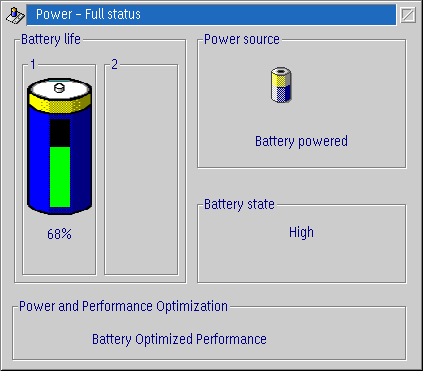
In addition to the usual, there are options for performance and battery optimizations, accessible via the "Properties" dialog of the Power object.
I haven't tried the suspend option via the power object, but I have it set to auto-suspend when I close the lid. And ... it worked perfectly. Even the mouse pointer and networking.
As for the battery performance, it is absolutely incredible. The claimed battery time is over 7 hours. I had run the first 50% of my battery without Speedstep (so it was full speed), when I checked the Power object, it estimated that I still had over 3 hours of run-time left! I have no reason to doubt IBM's claim here. With Speedstep involved, it looks like I can easily get 7 hours out of it. (For some reason, OS/2 always seems great with power. On my last 770X, I continously looped a MPEG movie and it was headed for the quoted 3.5hr run-time on battery).
Conclusion
The IBM Thinkpad T40p is one expensive machine, but it is also quite possibly the ultimate portable laptop right now (okay, perhaps exceeded only by its new sibling the T41p). It seems to be well built and full of nice useability features (for example, the keyboard light).
It's great for us that the T40p works great under OS/2 as well. The only hitch is possibly in the modem, and the wireless networking. Both can be worked around by using external PC Cards. Fortunately for me, none of these matter for my usage, so I'd give it a perfect thumbs up for OS/2 compatibility.
One thing I missed is the absence of a serial port. For most people it won't matter, but I need this port to interface with other equipment. (It's routers, CompactPCI evaluation chassis and other stuff most people don't need or use).
After I've used it a bit, I'll write up future reviews on reliability and useability. Hopefully, I'll get some time to try installing eComStation and other OS's to see how that goes.
One thing I should note already. Windows XP has a beautiful looking interface, OS/2
really needs some prettying up. On the flip side, even using Windows XP for a few hours
at a time has exposed just how skin deep the beauty is! OS/2's PM and WPS are so much
more consistent and easy and just simply more useable.
|
Previous Article |
|
Next Article |