
June 16, 2004
Isaac Leung (P.Eng.) got a degree in Engineering Physics followed by a Master's in Electrical Engineering after which he promptly got a job as a product engineer at a company which makes high speed datacom chips. He is old enough to have cut his computer teeth on Commodore 64's and first played with OS/2 1.3 EE while at a summer job with IBM. The first PC he ever owned came with Windows 95, but he soon slapped on OS/2 Warp 3 and has been Warping ever since. He has agreed to work for Transmeta while he continues plotting to take over the world.
If you have a comment about the content of this article, please feel free to vent in the OS/2 e-Zine discussion forums.
There is also a Printer Friendly version of this page.
|
Previous Article |
|
Next Article |
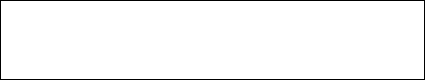
Digital Cameras & External Storage for OS/2
I recently bought my first digital camera (Canon A80, one of the most inexpensive digital camera's with some semblance of manual control), and of course, one of the first tasks was to get it to play nice with OS/2. Afterall, what's the point if I have to boot into Windows to get at my pictures?External Storage
Originally this was just about the camera, but as it turns out, might as well talk about some inexpensive, handy external storage that can work with OS/2. My work machine nowadays is a Thinkpad T40p, for your reference.
As with pretty much all the latest cameras, the data transfer port is USB only. Gone are the camera's sporting serial ports. The only way to get data off the camera then is either through the USB port or directly off the storage media, in this case, a compact flash card.
USB Port
Before you even get started, make sure you have the latest USB drivers, either from Software Choice/Passport Advantage or via your eComStation purchase. You'll need it to make sure that your flavour of USB is properly supported. Don't try to be clever, just run the installation and let it do its thing!
Many of the current cameras will conform to a standard which makes it look like a USB mass storage device (actually MSC or Mass Storage Controller), so it will just look like another USB disk. In which case, you're home free. It should be easy. I'll warn you right now, the Canon A80 is not one of these. It goes by a different standard, PTP (Picture Transfer Protocol), which is actually PIMA/ISO 15740 standard.
If yours is one of these, you can try gphoto/2. It is a work in progress, so if your camera is not listed as being supported, it may or may not work. (And it is not exactly in a user-friendly state at the moment). In the case of the Canon A80, it was able to detect my camera and identified the type, but that was as far as it got. (And those of you wondering, I also tried faking the USB as a COM port using the USBCOM driver, and letting ThirdEye have a try, but absolutely no luck there).
All was not lost however, as it did force me to setup my USB and give me a chance to test a USB storage key (I got it free) that I recently acquired. Much to my surprise (perhaps I shouldn't be though, given my past success and ease at getting USB printers up on my previous machine), it worked flawlessly. I just had the USB key plugged in, and I saw all 32MB of it as a removeable disk.
That is, until I started to be smart and try cleaning up my CONFIG.SYS file! I discovered 3 identical lines for one of the USB drivers and commented out 2 of them. Bad idea, as my USB port now stopped working! After quite a bit of frustration and some helpful tips from the Usenet citizens, I figured out that I needed to have 3 duplicate lines. I think normally this is not the case for most OS/2 drivers, but you have to stop worrying about it and just accept that this is the way for the USB drivers. It turns out there are 3, not because of a glitch, but because the USB installation put them there on purpose! If you run the included hcimonit.exe, it will detect and list all of your USB "ports".
You have 3 PCI USB UHCI host controller(s) You have 1 PCI USB EHCI host controller(s)Note that this is not the physical number of ports on your computer, but the number of controllers. In my case, I have 2 physical ports, but the chipset actually supports 3 USB 1.1 and 1 USB 2.0 ports (if I recall correctly). You need to have 1 driver for each instance, so for my machine, I had 1 driver for the USB 2.0 and 3 copies each for the USB 1.1 ports.
Short note about USB types
Things used to be very clear. You had USB and that was it. Then they decided to improve things, so you got USB 1.1 and the original was USB 1.0. The next generation was then named USB 2.0, which is all very fine. Then some smart marketing types (trying to combat FireWire/IEEE-1394) decided to re-name USB 1.1 as USB 2 (full-speed), and USB 2.0 was still USB 2.0 or perhaps USB 2 (high-speed). All very clear? So just be careful, your USB 2 may not be USB 2.0.
For USB 2.0, it will have an "EHCI" controller, plus one of either "UHCI" or "OHCI. The "O" in OHCI stands for "open" and "U" in UHCI stands for "universal". I believe OHCI was the "original" that was used by Intel chipsets and supported by the first release of USB for OS/2. Then other guys came along and made "UHCI" chipsets, which later versions of USB drivers for OS/2 eventually handled. Anyways, back to the subject...
This is great, so now I have a handy little 32MB USB key to carry around little files, and I know it will work even if I download files from a Windows machine and take it home to my OS/2 machine. Just don't forget to issue the command "eject f:" before you pull out the key (assuming f: is your USB drive).
So to summarize, this is what I have in my CONFIG.SYS to get USB storage working.
BASEDEV=USBUHCD.SYS BASEDEV=USBUHCD.SYS BASEDEV=USBUHCD.SYS BASEDEV=USBEHCD.SYS BASEDEV=USBD.SYS BASEDEV=USBHID.SYS BASEDEV=USBMSD.ADDYours should be similar, with the exception of the USBUHCD.SYS and USBEHCD.SYS lines.
Accessing the storage card
Okay, but I still need to get at my pictures. It seems that most professionals (or serious amateurs) rarely use the USB port. It's simply due to the sheer volume of pictures they take. It's more convenient to pull out the storage card and read the pictures directly off the card.
If you have a laptop, this should be easy. I went out to purchase a compact flash
PCMCIA adapter for about $12. You can find PCMCIA adapters for Sony's Memory Stick,
or Secure Digital (SD) media or whatever is used by your camera. Multi-adapters
that will take several formats cost quite a bit more, I've seen up to $70, but typically
most people just have 1 camera and 1 type of memory, so it should be very inexpensive.

The CF card just fits into the slot at the right.
If you don't have a laptop, you'll have to splurge for some sort of external reader for your desktop machine. For what it's worth though, even Sports Illustrated uses Thinkpad T40's to download their photographer's digital photos onto their systems. It's much easier.
Getting back to my laptop, as long as your PCMCIA is working, you'll be fine. If you have a newer machine, you may need the latest support, again, either from IBM Passport Advantage or eComStation. Or, if you're lucky, check on hobbes for updates from Daniela.
What drivers are needed for it to work? After quite a few reboots, I found the minimal set (for PCMCIA) to be:
BASEDEV=PCMCIA.SYS BASEDEV=IBM2SS14.SYS BASEDEV=AUTODRV2.SYS DEVICE=C:\THINKPAD\VPCMCIA.SYS DEVICE=C:\THINKPAD\PCM2FLSH.SYS BASEDEV=PCM2ATA.ADD /S:2 /!DM /NOBEEPSo, I did not need any of PCMSSDIF.SYS, PCM2SRAM.SYS or FLSH2MTD.SYS. If you want to mount/dismount the card, the Mount Utility won't run unless PCMSSDIF.SYS is loaded though.
The card is recognied even if I put it in after boot up, so I don't have to reboot every time. However, OS/2 doesn't seem to recognize it as a removeable device, (you can't use the eject command), so unless you use the Mount Utility, you just have to be sure there is no access to the card going on before you pop it out.
There is only 1 drawback I've found so far. It is that I cannot activate support for my external PCMCIA hard drive, which I use for backup, and have the PCMCIA compact flash adapter at the same time. Maybe I just need to learn the proper switches with DANIS506.ADD though.
Other than that, it works great. It is way more convenient than having do download via some cable. It looks like some other drive, so I can easily look at the photos and copy it using whatever application I wish. The performance is not noticeably slow. Other than digital photography applications, it's another alternative for removeable media on your laptop, now that floppies seem to have all but disappeared. (It's not as cheap as CDR, but I just got 256MB for $30, so it's not too bad. It's much smaller and compact, though you'll only be able to "share" with people who have CF readers, which is anyone with a laptop).
And the camera...?

(image from Canon USA)
Oh yes, and the Canon A80 works great! It's a 4.1 megapixel camera, and the images are very clear and vivid when taken with 1600x1200 size and above with "Fine" or "SuperFine" compression. It does not have a "RAW" mode, but image tests done by various e-zine's show that the "SuperFine" mode is nearly indistinguishable from a non-compressed image (e.g. RAW) with other cameras. (You can download some sample images from Canon.
I'd like to think I'm a photography buff (so I ought to have a digital SLR!), but I chose this particular model for several reasons:
- It's inexpensive, about half the price of the cheapest digital SLR's. This is great if you're still learning how to take great shots.
- It's much smaller than a digital SLR
- One of the few point 'n shoot digital camera's with manual control over f-stop, exposure time, etc.
- It uses 4 standard AA size batteries
Great pictures and it works just fine if you use OS/2 as the computing platform of choice!
Note: A word of caution to you. Based on personal experience, and also tips from semi-pro's and serious amateurs out there, you will lose shots! It seems to be the dirty little secret with digital photography. (Or maybe it's just Compact Flash). For whatever reason, if you're going to be moving that card in and out and transferring data, once in a while, you'll get some error from your camera about the CF and you'll likely lose the data from the whole card. Just so you know, it isn't OS/2!
Re-formatting the card will make it work fine again. Also, it would be
less painful (on your wallet too), if you have multiple smaller cards instead
of 1 large card (e.g. two 256MB vs. one 512MB). Lastly, I've been warned that
not all CF cards are created equal. However, having just bought a 256MB
Lexar CF from Fry's for about $30, you're not likely to save much by going to
a no-name brand anyways.
|
Previous Article |
|
Next Article |