
July 16, 2004
Isaac Leung (P.Eng.) got a degree in Engineering Physics followed by a Master's in Electrical Engineering after which he promptly got a job as a product engineer at a company which makes high speed datacom chips. He is old enough to have cut his computer teeth on Commodore 64's and first played with OS/2 1.3 EE while at a summer job with IBM. The first PC he ever owned came with Windows 95, but he soon slapped on OS/2 Warp 3 and has been Warping ever since. He has agreed to work for Transmeta while he continues plotting to take over the world.
If you have a comment about the content of this article, please feel free to vent in the OS/2 e-Zine discussion forums.
There is also a Printer Friendly version of this page.
|
Previous Article |
|
Next Article |
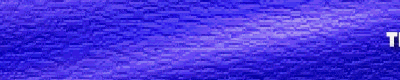
Corrections and Updates
There is a correction that I'd like to note regarding a previous article from last month. Also, we have a little update from one of our readers about using digital camera's with OS/2VFATMon
First of all, the correct name of the program mentioned in the June issue is VFATMon, not "vfat2mon". I hope this has not caused too much confusion for our readers.Secondly, those wishing to grab the latest version from hobbes, the proper link is here: VFATMon from hobbes.
Lastly, since the article was first written many weeks back, VFATMon has been updated to v1.2 and fixes many of the bugs which were mentioned in the article. Please grab the latest version before contacting the author about any issues.
Using CompactFlash (CF) Cards and OS/2
Here's a tip which was passed along by one of our readers, Gerrit Shoenmaker, who is lucky enough to use OS/2 on a Thinkpad A31 and have a Canon G2 handy. I have not tried it yet, so you're on your own for this!
To get access to your CF card it might be better to use all the benefits of the Daniela HDD driver. If you do so, your CF card can be mounted to a free drive letter by running "Refresh removable media" in your drive folder.
To get rid of the removable drive and to close the filesystem safely simply click right and choose the "Eject disk" option from the drives context menu! All this has the advantage not having the annoying drive objects in your drive folder caused by the BASEDEV=PCM2ATA.ADD /S:1 /!DM /NOBEEP statement.
My config.sys settings for the Thinkpad A31 are looking like this:
BASEDEV=PCMCIA.SYS /P rem ## IBM socket driver with Ricoh RL5c476 CardBus Controller support BASEDEV=IBM2SS14.SYS rem ### end PCMCIA to PCI driver #### BASEDEV=AUTODRV2.SYS DEVICE=C:\THINKPAD\VPCMCIA.SYS REM DEVICE=C:\THINKPAD\PCMSSDIF.SYS REM DEVICE=C:\THINKPAD\PCM2SRAM.SYS DEVICE=C:\THINKPAD\FLSH2MTD.SYS DEVICE=C:\THINKPAD\PCM2FLSH.SYS REM BASEDEV=PCM2ATA.ADD /S:1 /!DM /NOBEEP rem ## Daniela Engert driver ## BASEDEV=DANIS506.ADD /PCSThe option /PCS was added for PCCard use!
Note: Your PCMCIA slots have to be empty at boot time, otherwise "Eject disk" won't work!!!
Command-line Tricks
Well, this goes here because I found these tricks too neat not to share. Some of this is probably old-hat for you. However, I sure didn't know all of these and I've been using OS/2 and command-lines for years!- Command-line Completion: I'm sure you all know you can scroll through OS/2's command-line history with the cursor keys. But did you know there is a simple command-line history completion? Just type the first letter of the command you want and then press "F1", to automatically find the most recent use of the command starting with that letter. Keep pressing "F1" to scroll through all the possible options. Of course, if you want to limit it to something more specific, you can type more than 1 character. For example, to find the most recent unzip command, just type unzip and press "F1".
- Replace or update files:
One really cheap way for OS/2 to do backups is by using the xcopy command,
especially with the /h /o /t /s /e /r /v set of arguments. But this copies
everything, and with the size of your drive, it would likely
take quite a long time. Suppose you just want the updates, or perhaps you want to sync your
laptop with your desktop. Did you know OS/2 has the REPLACE command? Using
the /U switch for REPLACE, you can copy just the newer files. Or
the /A switch allows you to copy only new (as in non-existent at the target drive)
files and leave old ones alone.
Hmmm...ever wonder why OS/2 doesn't come with the handy "Briefcase" function that you can get with Windows (Office)? Just have a script that runs REPLACE /U for both the source and target and you'll have a file sync! In a 2-line script! - Temporary directory switch:
One pair of commands I find helpful in UNIX is the pushd and popd
commands which let you temporarily "push" in a new directory, do some work, and then "pop"
back into your previous directory. Handy because UNIX can have such incredibly long
paths and arcane names.
Well, you can actually accomplish the same feat with OS/2, if you want (I've never wanted ;-), just use CMD and EXIT!
Well, that's it for now. If you've got any other fancy tips, feel free to e-mail me and
I'll see about publishing it next month.
|
Previous Article |
|
Next Article |