
September 16, 2004
Cheng-Yang Tan is a contributing writer to OS/2 e-Zine.
If you have a comment about the content of this article, please feel free to vent in the OS/2 e-Zine discussion forums.
There is also a Printer Friendly version of this page.
|
Previous Article |
|
Next Article |
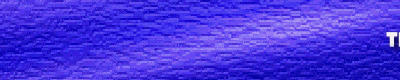
Networking SVISTA/eComStation with NT Guest
After I had successfully installed SVista on my eComStation 1.1 box, and installed WINNT 4.0 SP6 as a guest OS, I was naturally looking forward to getting networking in NT working so that NT could actually talk to the rest of the universe. Like any novice, I turned to the FAQ to give me some guidance. Unfortunately, the FAQ looked a lot like the English translated from the Greek translated from the Russian. It was of help to me at all! It assumed that I was already a network guru, who knew such acronyms like NAT, DNS, etc. which unfortunately I did not. I had to bite the bullet --- if I wanted to get networking going, I had to plunge into the network wilderness and read all this up. And so after days of tears and lots of reboots, I had successfully made NT talk to the world. I thought that my wanderings down valleys and over mountains would somehow be useful to others and thus I decided to document what I did in setting up SVista/eComStation for NT guest.What you need
- eComStation 1.1
- SVista beta 4 (or I assume higher)
- WinNT 4.0 SP6
- Injoy Firewall 3.0
I used the Injoy Firewall as the NAT (network address translator) and as the firewall for plugging the NETBIOS ports. There may be other OS/2 products which do the same thing like SafeFire but I didn't try them.
The Main Idea
All the gobbledygook in the FAQ basically comes down to the this:
I want to set up a LAN (local area network) inside eComStation which
consists of the Serenity Virtual Net Driver (SVND), Injoy Firewall NAT
and NT Guest and then use my existing physical ethernet card to talk to
the outside world.
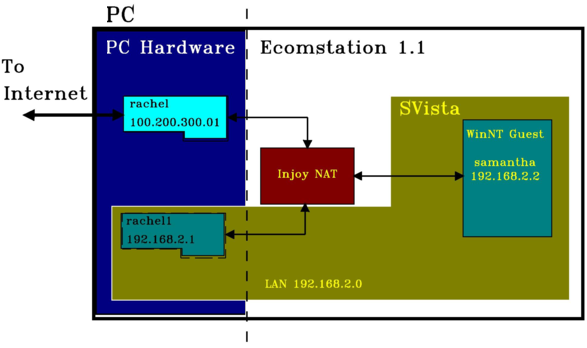
When I install the Serenity Virtual Net Driver (SVND) in eComStation, I make eComStation (for all intents and purposes) think that it has TWO ethernet cards. One card is the ethernet card which physically connects to the Internet 100.200.300.1. The other ethernet card (from SVND) connects to the guest OSs and to the NAT. I then set up local IP addresses which start from 192.168.2.x for the SVND and and NT and call this local network the 192.168.2.0 network. The Injoy firewall NAT will then translate addresses from the 192.168.2.0 network so that apps like IE can see the outside world.
Whew!
The Nitty Gritty
Now that you understand what you must do, I'll show you the recipe which allows NT guest to see the world. (Note that I will add in procedures that will eventually enable NETBIOS over TCPIP. Skip the parts which involve NETBIOS if you don't want to have this capability)In eComStation:
- You need to install the SVista Virtual Net Driver (SVND). From
the instructions in the README you will have to install SVND
manually using mpts.
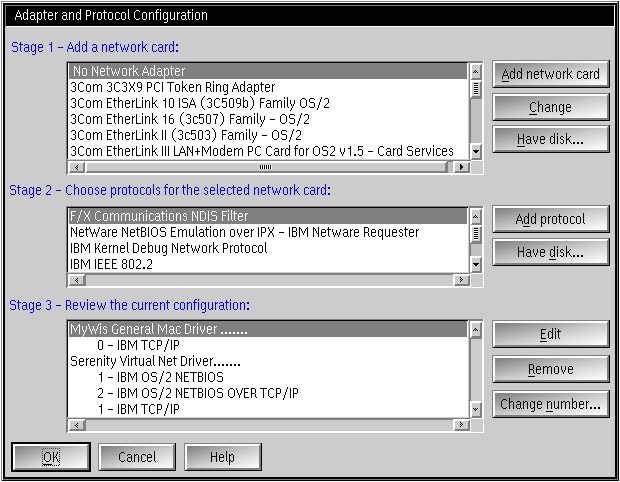
Install IBM OS/2 Netbios, IBM Netbios over TCP/IP and IBM TCP/IP at this time. Note that I have IBM TCPIP and NETBIOS share the same number, while NETBIOS over TCIPIP has a different number. Do this NOW because once Injoy is installed, you cannot run MPTS without first uninstalling Injoy. Be warned! - Reboot
- You need to decide on the IP addresses and names of the SVND and
NT machine. My mappings are as follows:
Name IP Address Comments **** ********** ******** rachel 100.200.300.1 This is the eComStation box with IP address that is given by the ISP to talk to the outside world. This is LAN interface 0. rachel1 192.168.2.1 The SVND which will act as the gateway to rachel. This is LAN interface 1. This will also be the NETBIOS over TCIP peer. samantha 192.168.2.2 The NT guest living in Svista.
Run tcpcfg2.cmd from the commandline. (Note that if you have INNOTEK JAVA 1.4.2 installed, tcpcfg2.cmd will NOT work. You will have to manually edit tcpcfg2.cmd so that IBM's JAVA131 is used rather than Innotek's).
(a) When tcpcfg2 comes up, you will have to enable LAN interface 1 for SVND.
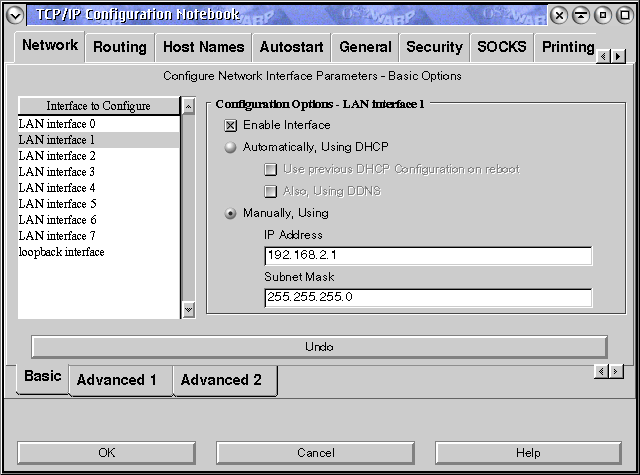
(b) Get the routing from local network 192.168.2.0 to rachel (100.200.300.1)
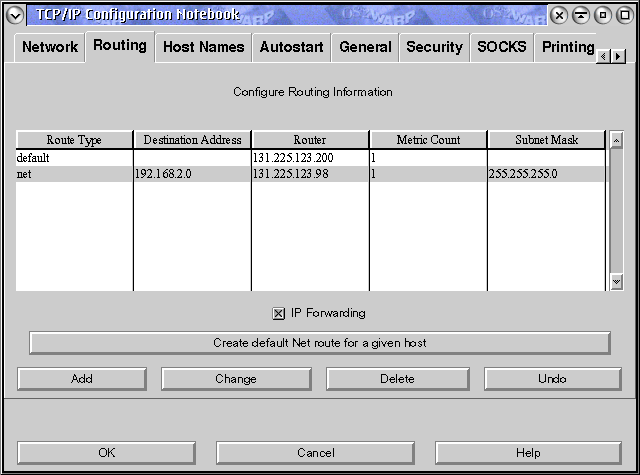
(c) You MUST enable IP forwarding.
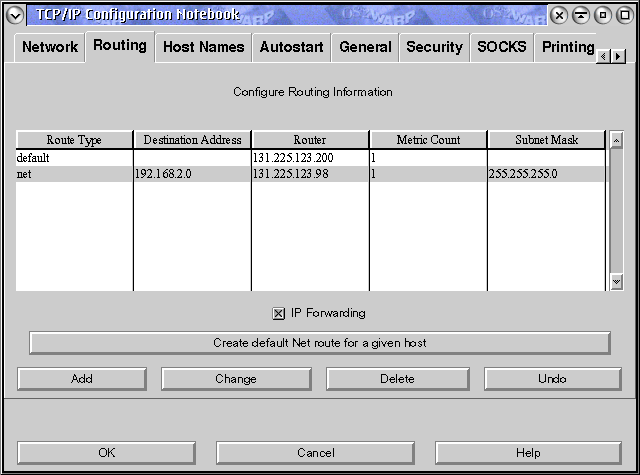
(d) Add in the host names which you have decided earlier.

- Reboot
In SVISTA:
- Make sure that the SVista configuration has Networking enabled
- Choose NE2000 compatible ethernet card.
- Address and IRQ MUST be: 0x340 and IRQ3 respectively or else NT will not find the card.
In NT Guest:
- Run Controls->Network. Fill in the IP Address (samantha), Subnet Mask and Default Gateway (rachel1).
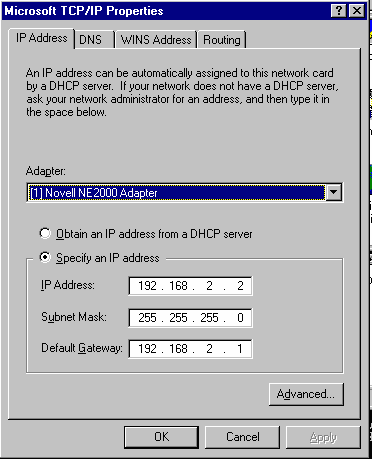
- Adapters. Choose NE2000 compatible. Make sure the Address is 0x340 and IRQ is IRQ3.
- Fill in the computer name (samantha) and Workgroup name (IBMPEERS) which we will use for NETBIOS.
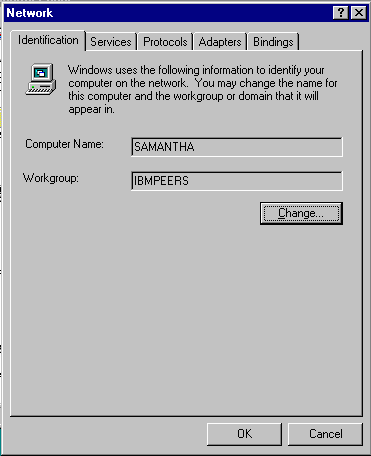
- Fill in the DNS entries. Note that I have the DNS server as 1.1.1.1.
This is because Injoy will route 1.1.1.1 to the real DNS server address.
See "In Injoy". You can use the real DNS address if you like.
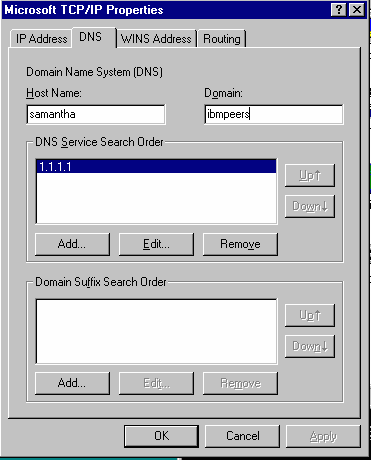
- In Protocols, add in TCPIP Protocol and NetBEUI Protocol. I had NETBEUI protocol for peer networking with eComStation.
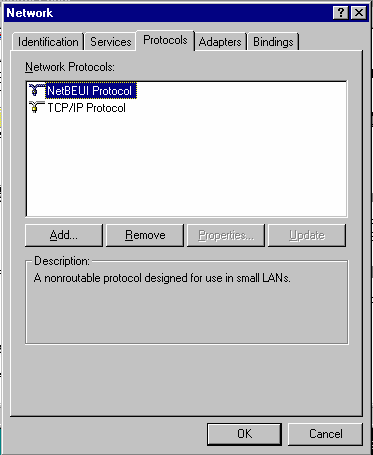
- Edit the file in c:\winnt\system32\drivers\etc\hosts so that NT
will know the names in the LAN by adding these lines:
127.0.0.1 localhost 100.200.300.1 rachel 192.168.2.1 rachel1
In Injoy:
- Install Injoy. Open properties after you start up the Injoy Firewall GUI by using the right mouse button on the vertical bar to get File->Properties.
- By default NAT is enabled.
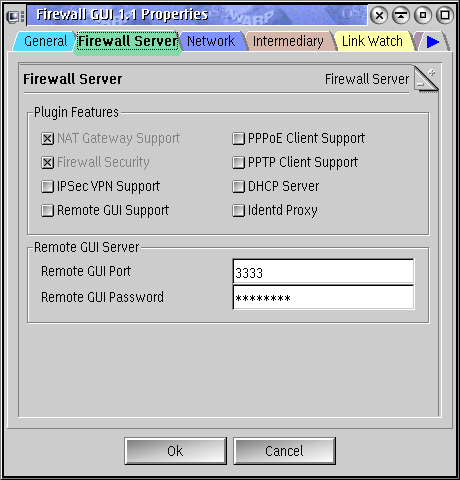
- In Network
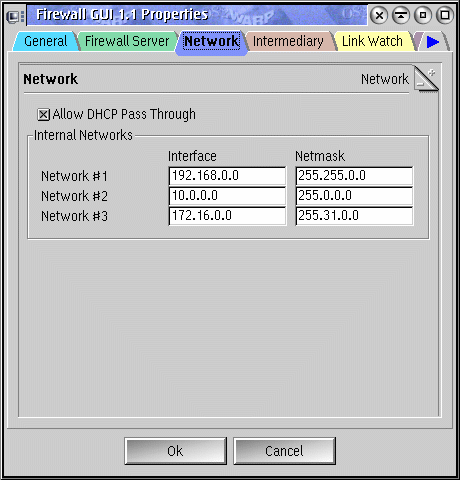
by default Network #1 is already set to our LAN. - Make sure that the primary DNS forwarding is set to your DNS server given by your ISP (100.200.300.400).
Once you have you this done, you should from rachel be able to ping
samantha and vice versa. Even better, samantha can see
the outside world.
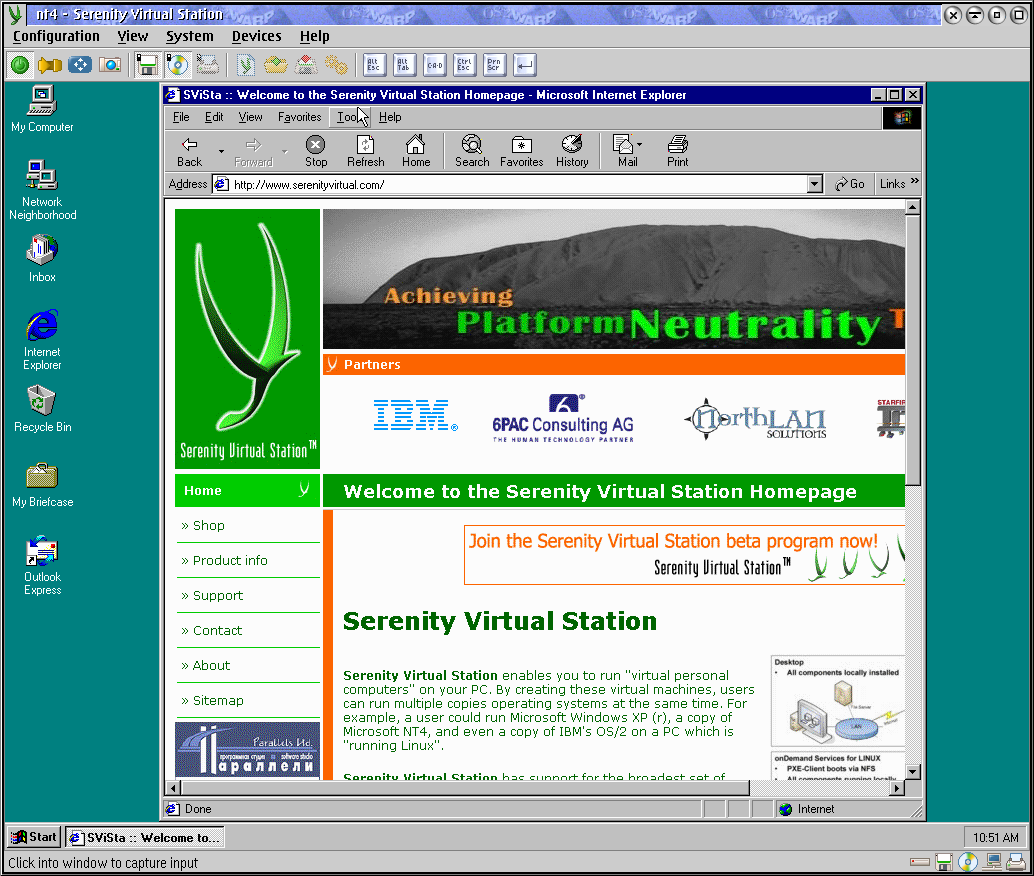
(click on image to get larger version)
Installing NETBIOS over TCPIP
The procedure which I showed you above has brought you closer to enabling NETBIOS over TCPIP so that you can share files between eComStation and NT Guest. I had first tried NETBIOS only but that failed miserably. If I install NETBIOS protocol in SVND, samantha (NT) can see rachel's (eComStation) shared drives but cannot see the data and rachel (eComStation) cannot see its own shared drives. If I install NETBIOS in rachel's (eComStation) 100.200.300.1, rachel (eComStation) can see its shared drives BUT samantha (NT) cannot see those drives. Installing NETBIOS protocol in both 100.200.300.1 and SVND in rachel (eComStation) gives similar failures. So I had no choice but to use NETBIOS over TCPIP. If anyone can show me how to enable NETBIOS only I'd really like to know because as you will see, the performance of NETBIOS over TCPIP is pretty poor.In eComStation
- Install IBM PEERS
(a) Easy way. If you have System Setup->Install/Remove->Selective Install. Run this to install IBM Peers
(b) Hard way. For some reason eComStation 1.1 did not install Selective Install for me and I had to do it the hard way. Use eComStation install CD 1. Go to directory CID/SERVER/IBMLS and run LANINSTR /REQ - Follow step 5 from http://www.rehill.net.au/ecs/ecslan.html.
- In folder WARP 4 Peer GUI -> Peer Workstation set up what you want to share and the users who are allowed to share eComStation resources.
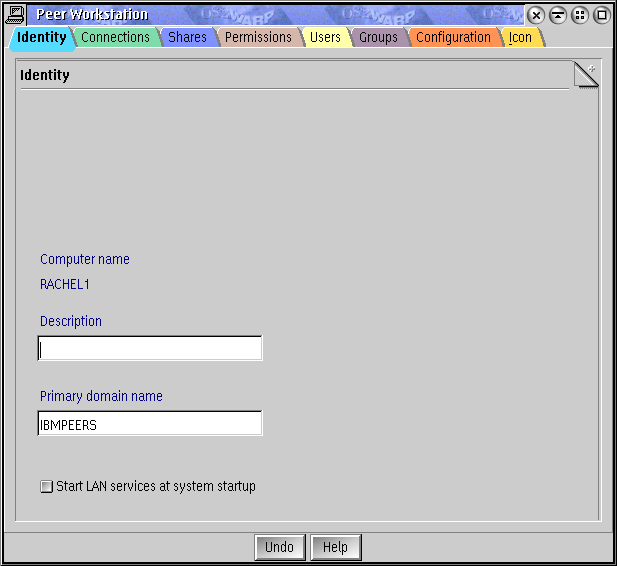
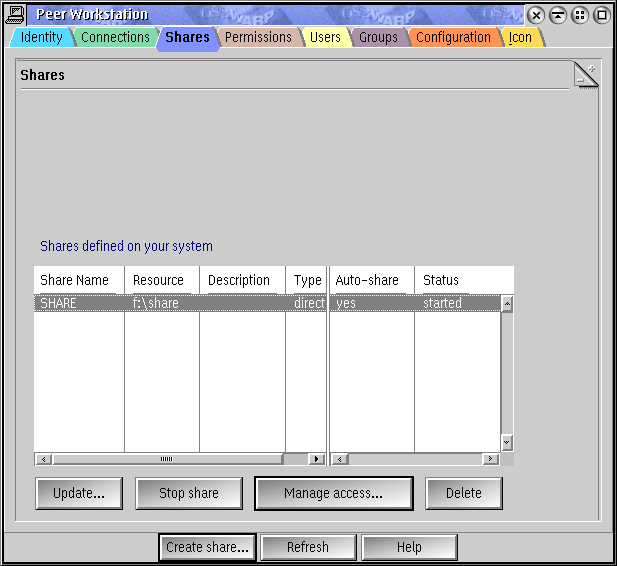
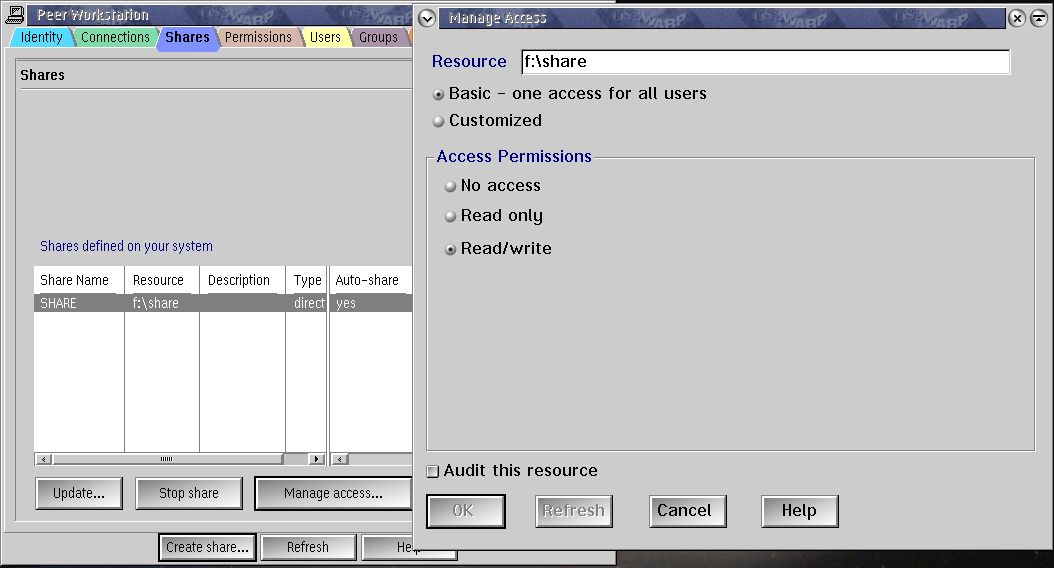
(click on image to get larger version)
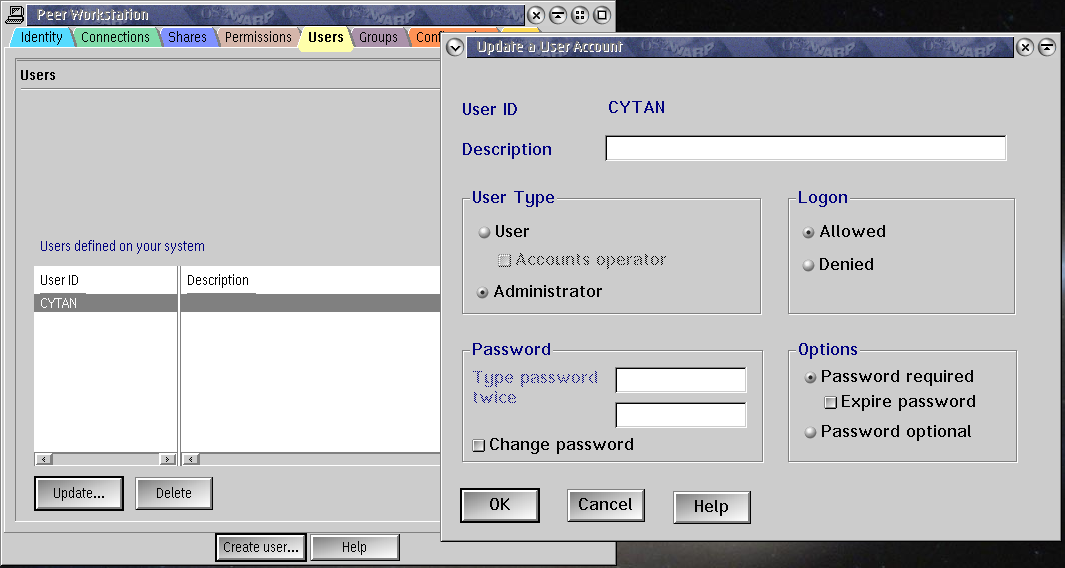
(click on image to get larger version) - I made my share login password the same as the NT login password so that I don't need to specify the password when I do a "net use"
In NT
- On the commandline run:
net view \\rachel1
and you should see the following figure

- On the commandline run:
net use e: \\rachel1\share
and the e: drive should be now show the eComStation directory.
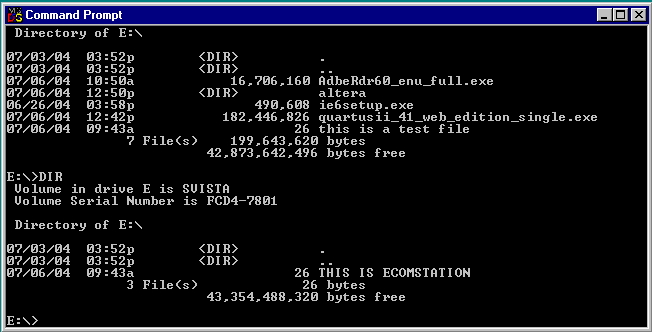
In Injoy
- Add to the bottom of x:\ijfw\firewall\firerule.cnf to block the
NETBIOS ports so that outsiders cannot get into our LAN:
BlockNETBIOS Comment = "Block NETBIOS 137 to 139", Destination-Port = "137:139", Log-Control = Enabled
- Restart the firewall with these rules.
- You can check that these ports are plugged by using a different
physical machine with netcat which is available at Sourceforge.
For example on a UNIX box:
Without Injoy Firewall:
nova% ./netcat -v rachel 139 rachel [100.200.300.01] 139 (netbios-ssn) open
With Injoy Firewall:
nova% netcat -v -v rachel 139 Notice: Real hostname for rachel [100.200.300.01] is rachel ^CExiting. Total received bytes: 0 Total sent bytes: 0
So that you'll know that Injoy is really doing its thing.
Transfer speed
I hate to say this but NETBIOS over TCPIP as a way to share drives between eComStation and NT sucks right now. It's transfer speed is rather pathetic. It takes minutes to transfer a few MB from eComStation to and from NT. Yes, minutes. I don't have enough experience to know where the problem lies so if anyone knows how to speed things up, I'd really like to know.Conclusion
I hope that this little cheat sheet is useful to someone who is setting up eComStation and SVista NT Guest. By the way, I've also setup NFS for eComStation and SVista Redhat Linux guest. But this will have to wait for another article.|
Previous Article |
|
Next Article |