
October 16, 2004
Isaac Leung (P.Eng.) got a degree in Engineering Physics followed by a Master's in Electrical Engineering after which he promptly got a job as a product engineer at a company which makes high speed datacom chips. He is old enough to have cut his computer teeth on Commodore 64's and first played with OS/2 1.3 EE while at a summer job with IBM. The first PC he ever owned came with Windows 95, but he soon slapped on OS/2 Warp 3 and has been Warping ever since. He has agreed to work for Transmeta while he continues plotting to take over the world.
If you have a comment about the content of this article, please feel free to vent in the OS/2 e-Zine discussion forums.
There is also a Printer Friendly version of this page.
|
Previous Article |
|
Next Article |
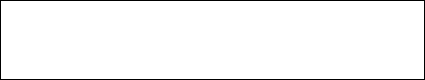
JAlbum 5.04
One of the minor annoyances that many of my friends choose to "entertain" me with is their use of on-line photo album sites such as ImageStation or Yahoo. Annoying because they generally make me register and sign in, and also because they provide such an inferior experience, with tiny, poor quality pictures and all sorts of "features" that don't always work with all browsers, especially if you disable pop-ups or Javascript. Free web page hosting can be had relatively easily, and (at least in my part of the world), your ISP gives you not only basic connectivity and e-mail, but also web space. However, if you've always thought it too hard to make your own album, here's one less excuse for you!Your Helper
JAlbum bills itself as a "Web photo album generator" because, well, that's what it does. It is written in Java and requires Java 1.3 or higher. If you don't have that, you're out of luck, but come on, you can freely download Java 1.4 from Golden Code (well, you could download the beta as of last month. But now you have to purchase it) or from Innotek. IBM Java 1.3.1 works fine, but I'm currently using Golden Code's Java 1.4 for JAlbum. As is common with today's Java programs, don't worry about performance. You won't have to do any heavy interaction and performance is just fine on an old PentiumII-300MHz and on a Pentium-M 1.6GHz, it pretty much feels like any normal application.Oh, and JAlbum is available in 18 languages. It's the same download, you change it in the preferences. The list includes (and here I'm guessing, as I can't read all of it) Dansk, Deutsch, Eesti, Espanol, Magyar, Dutch, Polish, Russian, Slovenian, Italian, Portugese, French, and several others I can't possibly read! (Funny thing, the web page icon is in Japanese, Chinese and Korean, but these don't seem to be on the list of preferences). It can write out the album in more than 18 languages, just about any that you please.
Getting and Installing
Once you're all set up with Java, go download JAlbum. No registration, no pay, just simple download. Wonderful! Installers are available for various platforms, but not OS/2. Just click on the link that says Others (OS/2, eComstation, etc) to get the .JAR directly. It's nice that they know OS/2 exists!You can then follow their suggestion on how to run the Java installation. But if you can't be bothered, you can also download a .ZIP file directly and unzip into the directory of your choice, which is what I chose to do.
Once installed, you can try their script to see if it works for you, or just whip up your own. To start up the .JAR file, I use my good ol' standard script that I use for almost all my Java applications. I created a file JAlbum.CMD with the following:
SET JAVA_HOME=C:\Java141\jre SET HOME=E:\Programs\JAlbum C:\Java141\jre\bin\java -Duser.home=E:\Programs\JAlbum -jar jalbum.jar
Using JAlbum
It's almost easier done than said! Once you start up JAlbum, which shouldn't take very long at all, you'll see the main screen.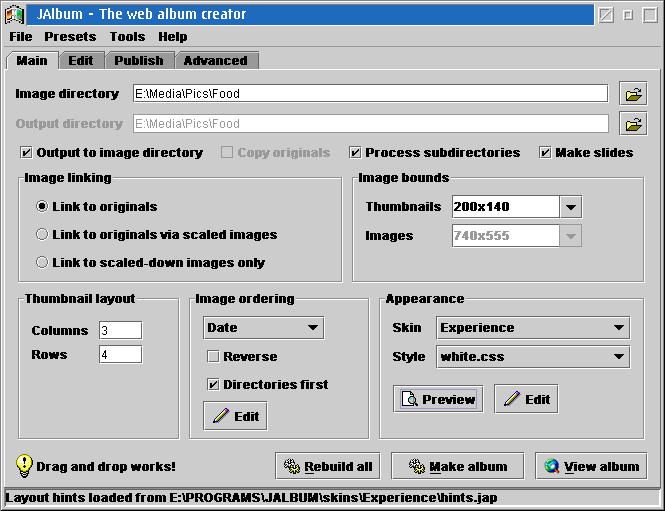
And here's where I think it has the mark of a really good application. I did not have to read the manual, I don't have to access the other tabs or mess with anything. Once it started, it was obvious what to do and the defaults work just fine. (One thing to note, despite what you see on the screen, drag and drop does not work on OS/2. But that really is a minor inconvenience).
This is how easy it can be, if you're not picky.
- Select the directory containing the picture files
- Click on the "Make album" button
Of course, most of you are likely to want to do a bit more twiddling around. All things you might commonly use are accessed immediately on the first page. You can change the layout of the main page from single column to single row or anything in between. Thumbnail size can be tweaked (yes, that's right, you don't have to mess with it, Jalbum will make thumbnails for you) as well as image ordering, whether by date or name or whatever you choose.
And it goes without saying, there are plenty of album styles to choose from. Have a look at the "Appearance" section. Click on "Preview" and a mini-window will pop up showing you a sample of what the album would look like. (However, please keep in mind that many of the "themes" are submitted by various people around the world, and not everyone included a preview with their theme).
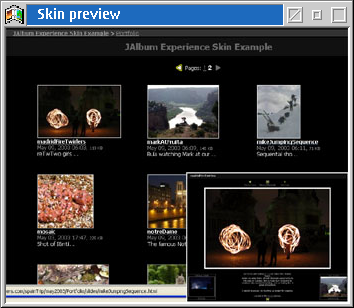
Once you have everything set up, just click "Make album" to let JAlbum go off and do its thing. It's best to preview the results in your own browser. If you're not happy with the results, just change the settings and click "Make album" again or "Rebuild all" if you want to clean out the files from the previous version.
Results
The output is a series of HTML files. Some themes use Javascript and/or CSS, but not always. Most of them seem viewable (if not optimal) even with the antiquated WebExplorer, so it's hard to complain about that.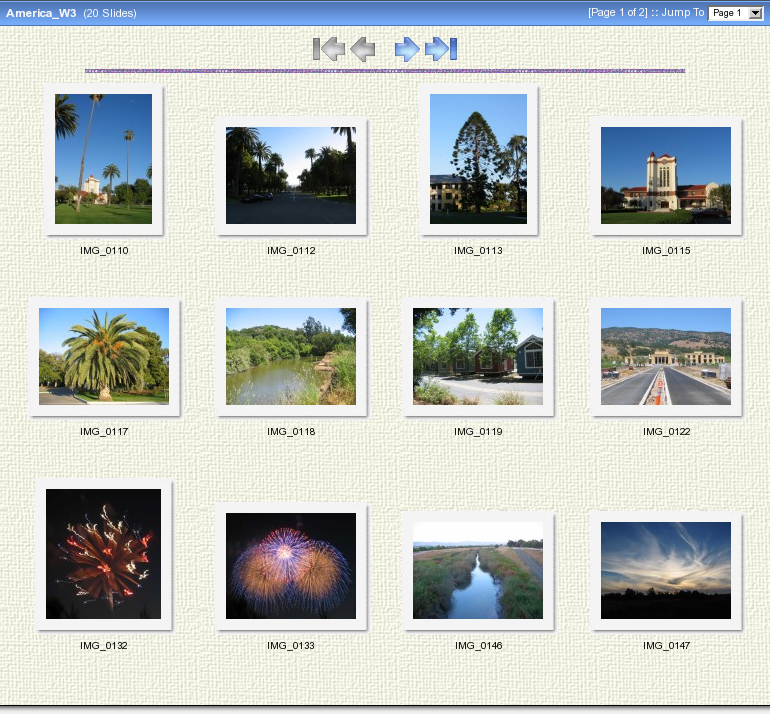
(click to see full sized image)
As you might expect, the themes all have a main "index" page which you can then select the image of your choice to zoom in full size. Many themes also have extra goodies such as automated slide shows, and also the ability to popup or display EXIF information about the image. (Particularly handy for the camera buffs who need to know everything about the picture you took).
Most of the themes that are packaged with JAlbum are very nicely done. If you look at the HTML files themselves, they are very clean. There's even comments added telling you where in the HTML you can type in extra information. For example, if you have a photo album about a road trip, you might want to annotate each picture with some sort of description.
Once you're happy with the results, you can either publish directly to your web site using JAlbum (you'll need to have FTP access supported on your site) or do whatever it is you wish with it. Don't forget that the output is just a series of HTML files. You could just as easily use it as a photo organizer for your own personal computer. Or you could copy the files to CD and distribute it for an automated slideshow that will run on practically any computer. Or whatever else you can dream up, it doesn't have to be a web photo album.
Conclusion
I've gotten plenty of compliments about how nice my web albums have looked and how easy it is to navigate my site. Of course, my little secret is that I did almost no work at all!
JAlbum is free and easy to use, and extensible too. Head on over to JAlbum's Home Page and get lots of information on how to make your own skins, custom image filters, scripts, or download new "themes" that other users have submitted.
Don't forget to thank the author and let him know that you're using OS/2 or eComstation!
Related Links
|
Previous Article |
|
Next Article |